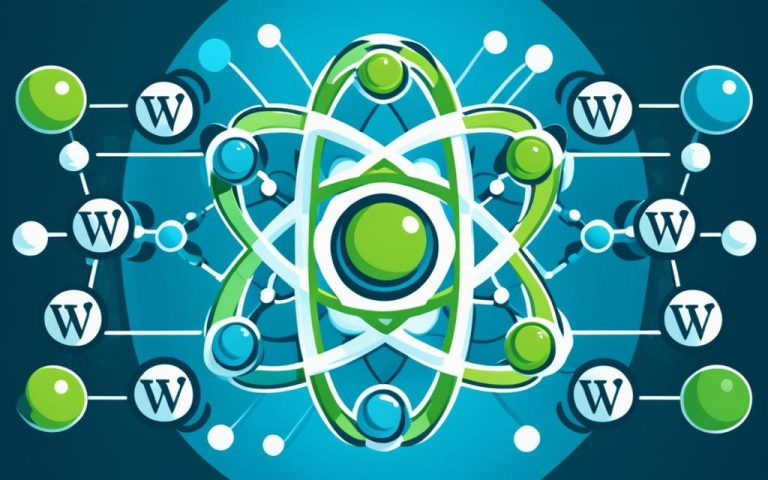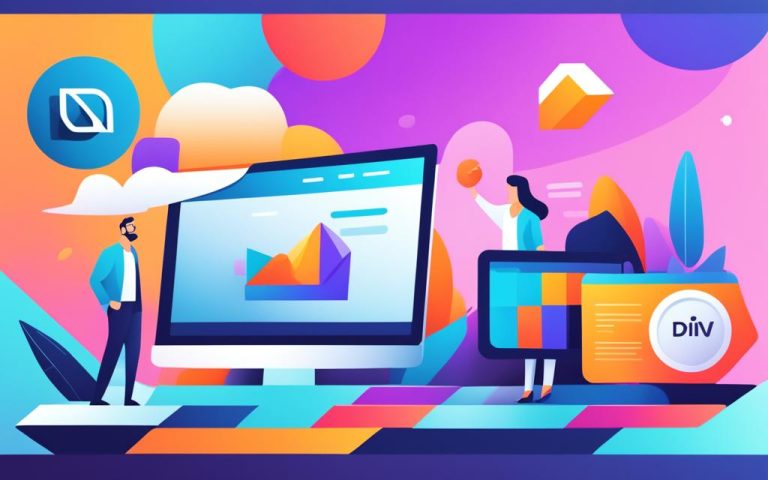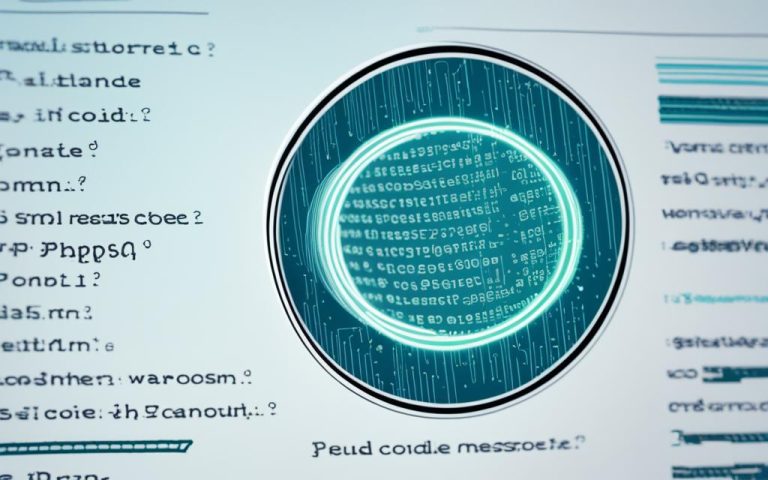Understanding Ajax in WordPress Explained
Ajax is a powerful technology that revolutionizes website development by enabling dynamic content, enhanced site interactivity, and eliminating page reloads. In the world of WordPress, Ajax plays a crucial role in creating compelling user experiences and responsive websites.
With Ajax, websites can update specific portions of a page without refreshing the entire page. This capability allows for seamless interaction with the site, giving users a smooth and uninterrupted browsing experience. Whether it’s submitting forms, updating user profiles, or loading new content, Ajax in WordPress makes it possible to add these features without disrupting the user’s flow.
By implementing Ajax in WordPress, developers can create websites that feel dynamic and alive. Gone are the days of clunky page reloads, as Ajax brings forth a new era of instant updates and real-time feedback. It ensures that the site responds promptly to user actions, making it more engaging and enjoyable to navigate.
Overall, Ajax in WordPress transforms static websites into interactive platforms, enhancing the user experience and improving site performance. Stay tuned as we explore the inner workings of Ajax, how it works, and how you can implement it in your WordPress-powered website. Prepare to take your website to the next level of functionality and interactivity.
What is Ajax and How it Works
AJAX is a combination of HTML, CSS, and JavaScript that allows sending data to a script and processing its response without reloading the page. This technology has revolutionized web development by enabling dynamic and interactive experiences for users.
When a user interacts with a web page, an event is triggered in the browser, such as clicking a button or submitting a form. With AJAX, instead of the entire page being reloaded, a request is sent to the server using XML or JSON, asynchronously.
The server-side script processes the request, performing any necessary data processing or retrieving information from a database. It then sends a response back to the browser, which can be in the form of HTML, XML, JSON, or other data formats.
JavaScript plays a crucial role in the client-side handling of AJAX requests. It receives the response from the server and dynamically updates the web page, allowing for a seamless user experience without interrupting the flow of the application.
In summary, AJAX allows for the retrieval and processing of data in the background, without the need for a full page reload. This enables developers to create responsive and interactive web applications that provide a smooth user experience.
| AJAX Technologies | Description |
|---|---|
| HTML | Markup language used to structure web content |
| CSS | Style sheet language used for visual presentation |
| JavaScript | Programming language that enables interactive web elements and AJAX functionality |
| Data Processing (XML/JSON) | Formats used for transferring data between the server and the client |
Key Components of AJAX:
- HTML: Provides the structure and content of the webpage.
- CSS: Styles the elements and enhances the visual appearance of the webpage.
- JavaScript: Handles the AJAX requests, updates the webpage dynamically, and interactively.
- Server-Side Script: Processes the AJAX request and generates the response.
- Data Processing: XML or JSON formats for exchanging data between the server and the browser.
Implementing AJAX in WordPress
WordPress offers built-in support for AJAX functionality, allowing developers to create dynamic and interactive features on their websites. Implementing AJAX in WordPress involves utilizing key components such as admin-ajax.php, wp_ajax, wp_ajax_nopriv, JavaScript, and PHP.
1. admin-ajax.php: The Entry Point for AJAX
The admin-ajax.php file serves as the entry point for handling AJAX requests in WordPress. Located within the wp-admin folder, this file acts as a gateway for processing AJAX functionality within the WordPress environment.
2. Hooks and the Action Parameter
Each AJAX request in WordPress requires the action parameter, which helps identify the specific function to be executed. To handle AJAX requests effectively, WordPress provides two hooks:
- wp_ajax: This hook is used for AJAX requests from logged-in users.
- wp_ajax_nopriv: This hook is utilized for AJAX requests from logged-out users.
3. JavaScript for User Interaction
JavaScript, typically used in conjunction with jQuery, plays a critical role in handling user actions and triggering AJAX requests. By capturing user interactions, JavaScript can send relevant data to the server for processing.
4. PHP for Server-Side Processing
On the server side, PHP functions are responsible for processing AJAX requests and generating appropriate responses. These functions interact with databases or perform any necessary computations before sending the response back to the browser.
Combining JavaScript and PHP allows for seamless communication between the client and server, enabling real-time updates and enhanced user experiences on WordPress websites.
AJAX Implementation Example
Let’s consider an example of implementing AJAX in WordPress for a dynamic form submission:
- User fills out a form and clicks the submit button.
- JavaScript captures the form data and sends an AJAX request to the server-side PHP function.
- PHP function processes the form data and performs necessary validations or database interactions.
- After processing, PHP generates a response (success message, error message, or updated content) and sends it back to the browser.
- JavaScript receives the response and updates the web page dynamically without requiring a page reload.
Implementing AJAX in WordPress empowers developers to create interactive features, enhance user engagement, and deliver seamless experiences. By leveraging the power of JavaScript and PHP, WordPress websites can provide dynamic, real-time content updates.
| Advantages of Implementing AJAX in WordPress | WordPress Plugins Utilizing AJAX |
|---|---|
| 1. Improved website performance and responsiveness | 1. Lazy loading of images and content |
| 2. Minimized bandwidth usage | 2. Form submissions without page reloads |
| 3. Enhanced user experience with seamless interactions | 3. Dynamic login and registration processes |
| 4. Reduced server load and improved scalability | 4. Rating systems and user feedback |
Conclusion
AJAX offers numerous benefits for websites, resulting in a seamless user experience. By minimizing bandwidth usage and reducing page reloads, AJAX enhances website performance and responsiveness. This technology saves time for both users and servers, as only the necessary data is fetched and updated, eliminating the need to reload the entire page.
WordPress, being a versatile content management system, embraces AJAX extensively through various plugins. These plugins leverage AJAX to provide users with interactive experiences, ranging from lazy loading images and content, seamless form submission, and quick login and registration processes. Additionally, AJAX empowers plugins to implement rating systems and advanced search functionality, further enhancing the overall user experience.
Implementing AJAX in WordPress requires a combination of HTML, CSS, JavaScript (particularly jQuery), and server-side scripting languages like PHP. With knowledge of these technologies, developers can tap into the power of AJAX to create dynamic and interactive features, ensuring a seamless and enjoyable user experience on WordPress websites.
FAQ
What is AJAX?
AJAX is a technology that allows websites to update page contents without reloading the entire page. It enables dynamic, user-friendly, and responsive websites.
How does AJAX work in WordPress?
WordPress natively supports AJAX and provides functions for handling AJAX requests. The admin-ajax.php file in the wp-admin folder is used to process AJAX requests in WordPress. Each AJAX request requires the action parameter to identify the specific function to execute.
What can AJAX be used for in WordPress?
AJAX can be used in WordPress to create interactive features such as profile updates or submitting forms without page reloads. It helps enhance the overall user experience by making websites more dynamic and responsive.
What is the role of JavaScript in AJAX?
Javascript plays a crucial role in the client-side handling of AJAX requests. It is used to handle user actions, send AJAX requests to the server, and update the page dynamically.
How does WordPress handle AJAX requests?
WordPress handles AJAX requests through the admin-ajax.php file, which acts as the entry point for AJAX functionality. It provides separate hooks for logged-in users (wp_ajax) and logged-out users (wp_ajax_nopriv) to handle the AJAX requests.
What are the advantages of using AJAX in WordPress?
AJAX offers several advantages, such as minimizing bandwidth usage, saving time for users and servers, and improving website performance and responsiveness. It allows for seamless and interactive features that enhance the overall user experience.
Are there WordPress plugins that use AJAX?
Yes, many WordPress plugins utilize AJAX to enhance user experiences. These include lazy loading, form submission, login and registration, rating systems, and search functionality.
What do I need to know to implement AJAX in WordPress?
Implementing AJAX in WordPress requires knowledge of HTML, CSS, JavaScript (typically with jQuery), XML or JSON, and PHP. Understanding these technologies will help developers create seamless and interactive features.