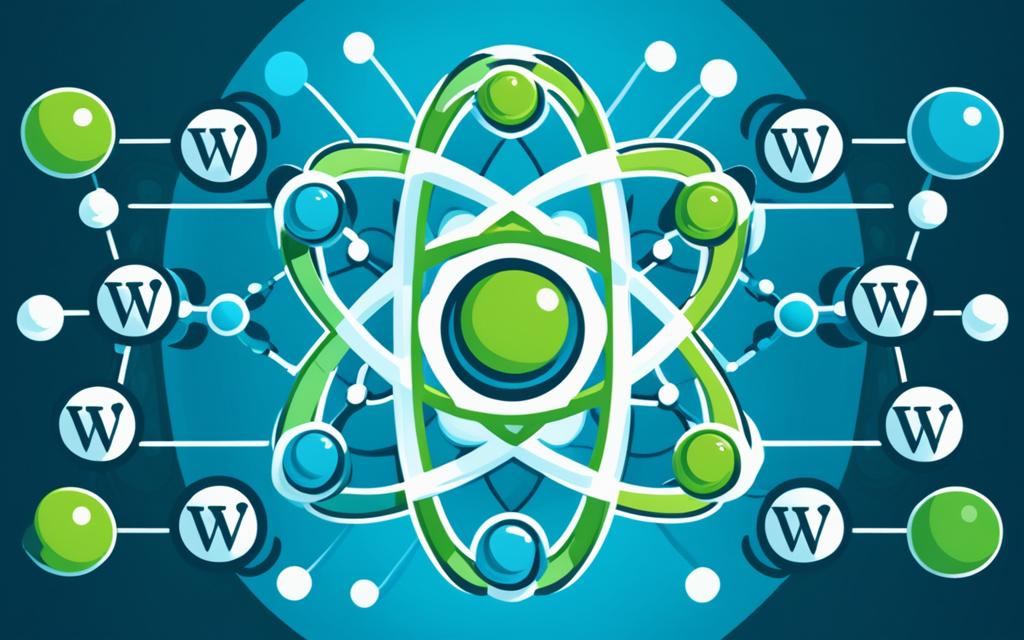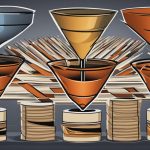Understanding Atom in WordPress Explained
As a WordPress user, you may have come across the term “Atom” when it comes to content syndication and feed formats. But what exactly is Atom in WordPress? And how does it enhance your blogging experience? Let’s dive in and explore.
Atom is a feed format used in WordPress to publish content in XML for feed readers and news aggregators. It allows you to distribute your content to a wider audience and keep your readers updated with your latest posts. By generating an Atom feed for your WordPress site, you give users the option to subscribe and receive automatic updates whenever you publish new content.
One important thing to note is that Atom was developed to overcome some of the limitations of RSS, another widely-used feed format. With WordPress, you have the flexibility to choose between using Atom or RSS, depending on what suits your needs and preferences.
In the next sections, we will explore how Atom works in WordPress, how it can be automatically generated, and its integration with AtomPub for remote publishing. Stay tuned!
How Atom Works in WordPress
In WordPress, the Atom feed format plays a crucial role in enhancing the blogging experience and facilitating content syndication. By understanding how Atom works in WordPress, you can optimize your website for automatic feed generation and AtomPub functionality.
WordPress offers automatic feed generation, including Atom, which allows your users to stay updated with your latest posts. This feature enables feed readers and news aggregators to regularly check for updates on your site, providing a seamless way for users to keep up with your content.
The Atom feed can be easily integrated into the header template of your WordPress site, ensuring that it is automatically discovered by feed readers and news aggregators. This setup eliminates the need for manual updates and allows your audience to access your content effortlessly.
AtomPub: Streamlining Publishing and Management
In addition to automatic feed generation, WordPress also supports AtomPub, a related web standard that enhances your publishing capabilities. AtomPub enables you to publish, modify, and delete posts and media files remotely, streamlining your content management process.
Starting with WordPress 3.5, AtomPub is not activated by default. However, you can easily enable this functionality using the Atom Publishing Protocol Plugin. Once activated, you can connect to your WordPress blog with an AtomPub-enabled client and remotely manage your content without the need to log in to the administration section of your site.
Using AtomPub, you can perform various actions such as publishing new posts, updating existing ones, and even deleting them. You can also manage media files remotely, making it convenient to organize your content from external applications.
AtomPub utilizes the Atom Syndication Format, commonly known as Atom, along with the principles of the Atom Publishing Protocol, to provide a powerful and efficient way to interact with your WordPress site.
Using AtomPub in WordPress
AtomPub in WordPress allows you to connect to your blog using an AtomPub-enabled client, enabling you to remotely publish, update, and delete posts and media files without accessing the administration section of your WordPress site. This feature provides a convenient way to manage your content from external applications.
AtomPub is a well-defined protocol that leverages HTTP and XML to manage resources on the Web. With AtomPub in WordPress, you can perform the following actions:
- Retrieve collections of posts and media files
- Publish new resources
- Update existing resources
- Delete resources
To test and troubleshoot AtomPub functionality in WordPress, you can utilize the Atom Protocol Exerciser (APE), which is a specialized AtomPub client designed for testing AtomPub servers.
By leveraging AtomPub in WordPress, you can streamline your content management process, save time, and have greater flexibility in managing your posts and media files.
For a visual understanding of how AtomPub works in WordPress, refer to the table below:
| Actions | Description |
|---|---|
| Publishing | Remotely publish new posts and media files to your WordPress site using an AtomPub client. |
| Updating | Update existing posts and media files on your WordPress site without logging in to the administration section. |
| Deleting | Delete posts and media files from your WordPress site, removing them from public view. |
Conclusion
Atom Tables are a crucial component of the Windows structure that enhances the efficiency and sharing of strings among different processes. With two distinct forms, global and local, Atom Tables offer a versatile solution for encoding strings with 16-bit integers, known as atoms.
String atoms, created through functions like GlobalAddAtom or AddAtom, provide a means to store and access strings within the atom table by returning a unique 16-bit integer. On the other hand, integer atoms have predefined values within a specific range and do not have any limitations on storage or reference count.
The structure of Atom Tables incorporates hash links and handle indexes, facilitating optimized string storage and sharing. Windows users can dump the atom table using the “!atom” and “!gatom” extensions, allowing for in-depth analysis and troubleshooting.
By leveraging the power of the hash table data structure, Atom Tables contribute to the seamless functioning of Windows. Their role in optimizing string storage exemplifies the commitment to efficiency and performance in the Windows ecosystem.
FAQ
What is Atom in WordPress?
Atom is a format used in WordPress to publish content in XML for feed readers and news aggregators. It is an alternative to RSS.
How does Atom work in WordPress?
WordPress can automatically generate an Atom feed for your content, allowing users to keep up with your new posts. This feed can be included into the header template for automatic discovery by feed readers and news aggregators. Atom Syndication Format, also known as AtomPub, is a related web standard that allows you to publish, modify, and delete posts and media files remotely.
How can I use AtomPub in WordPress?
AtomPub in WordPress enables you to connect to your blog with an AtomPub-enabled client and remotely publish, update, and delete posts and media files without logging in to the administration section of your WordPress site. You can enable AtomPub using the Atom Publishing Protocol Plugin.
What are Atom Tables in Windows?
Atom Tables are a structure in Windows that allow strings to be encoded with a 16-bit integer, called an atom, which can be shared among different processes. There are two forms of Atom Tables: a global atom table defined for all processes on the system, and a local atom table defined privately for the process that created it. The atom table can be used to optimize string storage and sharing in Windows.