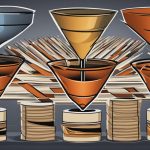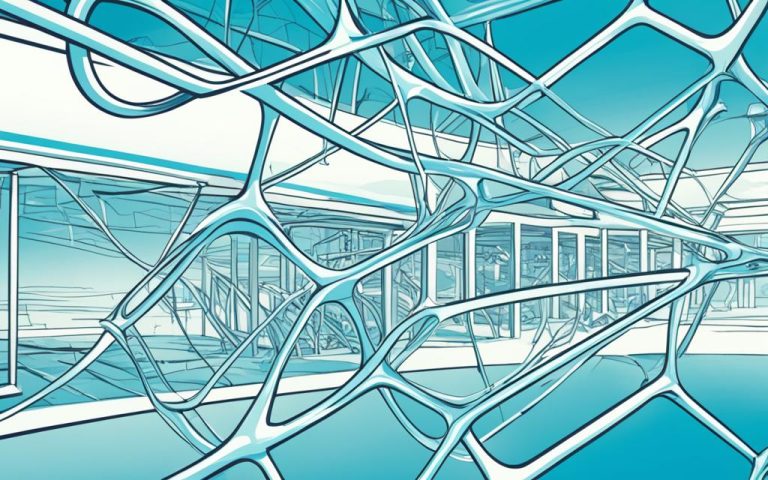Understanding WordPress Slugs Demystified
In the world of WordPress, slugs are more than just slimy creatures. In fact, they are an essential part of the intricate permalink system. But what exactly is a slug in WordPress?
A slug is a text-based identifier that is assigned to individual posts, pages, and terms on your WordPress site. It appears in the URL and is created by condensing the title into a more user-friendly and URL-friendly format. Slugs play a crucial role in identifying and loading specific content on your site.
So, why are WordPress slugs important? Well, they have a significant impact on both SEO and user experience. Crafted and optimized slugs can improve search engine rankings, user engagement, and website visibility.
In the next sections, we will delve deeper into the importance of WordPress slugs and explore how you can customize and manage them to enhance your website’s performance. But first, let’s understand why these slugs are so crucial in the first place.
The Importance of WordPress Slugs
WordPress slugs play a crucial role in enhancing SEO optimization and user experience on your website. Let’s explore why they are so important:
- Improved Search Engine Ranking: WordPress slugs help search engines understand the topic of your article or page. By including relevant keywords in your slug, you can optimize your content for better search engine visibility and higher rankings.
- Better User Experience: A well-crafted slug that accurately describes the content makes it easier for users to remember and share the URL. When users can easily identify what a page is about just by looking at the slug, it enhances their overall browsing experience.
- Effective Website Navigation: An organized URL structure with concise and descriptive slugs can help users navigate your website more effectively. Clear and relevant slugs provide users with a better understanding of the content before they even click on the link, resulting in increased user engagement.
- Reduced Bounce Rates: When users can quickly identify the relevance of a page based on its slug, they are more likely to stay on your site and explore further. This ultimately leads to lower bounce rates and increased time spent on your website, indicating a positive user experience.
Optimizing your WordPress slugs can significantly improve your website’s SEO performance and user experience. By ensuring that your slugs accurately represent the content and are easily understandable by search engines and users alike, you can enhance your website’s visibility and engage your audience effectively.
Next, we’ll delve into customizing and managing WordPress slugs to further optimize your website’s permalink structure and SEO performance.
Customizing and Managing WordPress Slugs
WordPress allows for customization of slugs to create more SEO-friendly and user-friendly URLs. By default, WordPress automatically generates slugs based on the post or page title. However, you have the option to manually edit and customize the slugs to optimize them further.
You can make slugs simple, relevant, and concise by eliminating stop words and unnecessary words. Keeping the slug length between three to five words is considered ideal. For example, instead of a long and complex slug like “why-customizing-wordpress-slugs-is-important,” you can simplify it to “customizing-wordpress-slugs.”
WordPress also provides options in the settings to choose different permalink structures, such as including the publishing date or post category in the slug. This can be helpful for organizing your content and improving SEO. For instance, if you have a blog category called “Tutorials,” you can include it in the slug as “tutorials/customizing-wordpress-slugs.”
Additionally, WordPress plugins like Permalink Manager offer more advanced customization options for managing and updating slugs. These plugins allow you to define specific rules for different types of content, automatically generate slugs based on custom fields or taxonomies, and even set up redirects for old slugs.
Customizing and managing WordPress slugs gives you more control over your URL structure and can improve SEO and user experience. By optimizing your slugs, you can create URLs that are both search engine-friendly and meaningful to your audience, enhancing visibility and driving more traffic to your website.
Conclusion
In conclusion, WordPress slugs are essential for optimizing permalinks and improving both SEO and user experience. By crafting well-optimized slugs, you can help search engines understand the content of your website and increase its visibility in search results. Additionally, a concise and descriptive slug can enhance the user experience by creating memorable and shareable URLs.
Customizing and managing WordPress slugs provides further opportunities for optimization. By eliminating unnecessary words, choosing relevant keywords, and keeping the slug length between three to five words, you can create SEO-friendly URLs that resonate with users. Advanced customization options and plugins like Permalink Manager offer additional control over the URL structure.
To maintain optimal performance, it is crucial to regularly analyze and update your WordPress slugs. By prioritizing both search engine performance and user experience, you can ensure that your website remains competitive in the digital landscape. Take advantage of the power of WordPress slugs to optimize your website for better visibility, engagement, and success.
FAQ
What are WordPress slugs?
WordPress slugs are text-based identifiers assigned to individual posts, pages, and terms in WordPress. They appear in the URLs of your WordPress site and are created by shortening the title into a condensed, URL-friendly text.
Why are WordPress slugs important?
WordPress slugs are important for several reasons. Firstly, they help search engines determine the topic of your article or page, which can improve search engine ranking. Secondly, well-crafted slugs enhance user experience by making it easier to remember and share URLs, and allowing for effective website navigation.
How can I customize and manage WordPress slugs?
WordPress allows for customization of slugs by default. You can manually edit and optimize them by eliminating unnecessary words, keeping the length between three to five words, and choosing permalink structures in the settings. WordPress plugins like Permalink Manager offer advanced customization options for managing and updating slugs.
What role do WordPress slugs play in SEO and user experience?
WordPress slugs play a vital role in optimizing permalinks for better SEO and user experience. They help search engines understand the content and improve website visibility in search results. Additionally, well-crafted slugs enhance user experience by creating concise and descriptive URLs that are easy to remember and share.