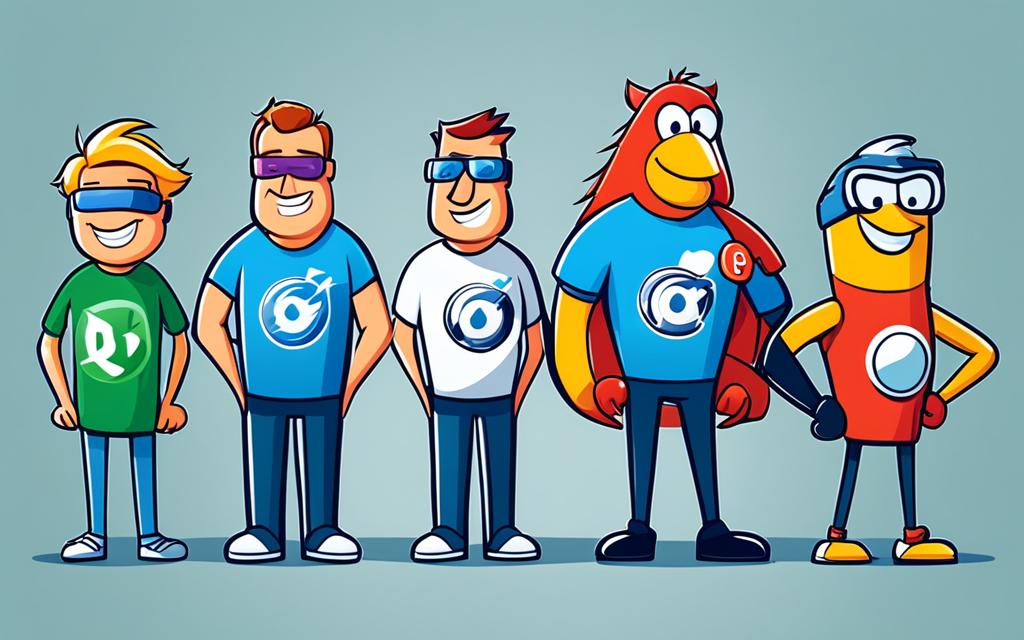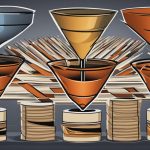Best Browser Guide: Which One to Choose?
When it comes to choosing the best browser for your needs, you have several options to consider. While Google Chrome may be the most popular choice, there are other browsers that offer unique features and benefits. In this guide, we will explore the top five browsers in the US and provide an overview of their performance, privacy, and compatibility. By understanding the differences between these browsers, you can make an informed decision about which one is right for you.
So, if you’ve ever wondered, “What is the best browser?” or “Which browser should I choose?” then this guide is for you. Whether you prioritize compatibility, simplicity, privacy, or unique features, we’ll help you find the perfect browser that suits your needs.
Let’s dive into the details of each browser and discover the pros and cons, allowing you to make an educated choice that enhances your browsing experience.
Google Chrome – Best for Compatibility and Simplicity
When it comes to browsing the internet, Google Chrome stands out as the most widely used browser. Its popularity can be attributed to its compatibility and simplicity, making it a top choice for users around the world.
One of the key advantages of Google Chrome is its availability on all major platforms. Whether you’re using a Windows PC, Mac, or mobile device, you can enjoy a seamless browsing experience on Chrome. This cross-platform compatibility ensures that you can access your favorite websites and bookmarks regardless of the device you’re using.
Furthermore, Google Chrome offers the convenience of syncing bookmarks, passwords, and settings across devices. This means that you can seamlessly transition from one device to another without losing any important data. It’s a time-saving feature that enhances the overall user experience.
While Chrome may not have as many unique browsing features as some other browsers, it excels in providing a fast and reliable browsing experience. Its efficient rendering engine allows for quick webpage loading times, ensuring that you can access the information you need without any delays.
However, it’s important to note that there are a few features that Chrome lacks compared to other browsers. For instance, it doesn’t have a built-in VPN (Virtual Private Network) for enhanced privacy and security. Additionally, Chrome does not offer a note-taking feature or a dedicated reading mode for distraction-free reading.
In conclusion, Google Chrome remains the go-to browser for millions of users due to its compatibility and simplicity. Its availability across multiple platforms, along with seamless syncing capabilities, makes it a convenient choice. While it may not have every browsing feature available, its fast and reliable performance ensures a smooth browsing experience for everyday use.
Apple Safari – Best for Mac Users
Apple Safari is the default browser on Apple devices and is highly recommended for Mac users. With its sleek design and fast performance, Safari provides an exceptional browsing experience. It is optimized specifically for macOS, ensuring seamless integration with other Apple devices.
One of Safari’s standout features is its reading mode, which removes unnecessary clutter from web articles, allowing users to focus on the content without distractions. Additionally, Safari offers advanced privacy features such as fingerprinting protection, which helps prevent websites from tracking and identifying users. This emphasis on privacy is a significant advantage for users who prioritize online security.
Safari also supports Apple Pay, making it convenient and secure for Mac users to make online purchases. Although it may not have as many extensions as some other browsers, Safari still provides essential browsing features while maintaining a clean and intuitive interface.
Safari Key Features:
- Default browser on Apple devices
- Sleek design and fast performance
- Reading mode for clutter-free web articles
- Fingerprinting protection for enhanced privacy
- Support for Apple Pay
For Mac users seeking a seamless browsing experience integrated with their Apple ecosystem, Apple Safari is the ideal choice. Its commitment to privacy and security, along with its sleek design and optimized performance, make it a top contender for Mac users.
Mozilla Firefox – Best for Independent Thinkers
Mozilla Firefox is an open-source browser that prioritizes user privacy and security. With its commitment to protecting your online privacy, Firefox offers a range of features designed to keep your personal information safe.
One of the key features of Firefox is its powerful tracking prevention, which blocks websites from tracking your online activities. This not only enhances your privacy but also ensures a smoother browsing experience by reducing the number of unwanted ads.
Moreover, Firefox provides a robust password management system that securely stores your login credentials. This feature eliminates the need to remember multiple passwords while keeping your accounts safe from unauthorized access.
In addition to its privacy and security features, Firefox supports emerging HTML and CSS capabilities, making it an excellent choice for web developers and designers. Furthermore, Firefox allows you to personalize your browsing experience with its customizable user interface, ensuring that you have complete control over how you interact with the browser.
With its focus on privacy, security, and support for browser features, Mozilla Firefox has earned its place as the go-to browser for independent thinkers who value their online safety. Whether you are concerned about surveillance or simply want a reliable browsing experience, Firefox delivers on all fronts.
FAQ
Which is the most widely used browser?
Google Chrome is the most widely used browser.
What is Google Chrome known for?
Google Chrome is known for its compatibility and simplicity.
Does Google Chrome have a built-in VPN?
No, Google Chrome does not have a built-in VPN feature.
What is the default browser on Apple devices?
The default browser on Apple devices is Apple Safari.
What is Safari known for?
Safari is known for its sleek design and fast performance.
Does Safari offer a reading mode?
Yes, Safari offers a reading mode that clears unnecessary clutter from web articles.
What is the open-source browser that prioritizes user privacy and security?
The open-source browser that prioritizes user privacy and security is Mozilla Firefox.
What features does Firefox offer?
Firefox offers tracking prevention, password management, and syncing across devices.