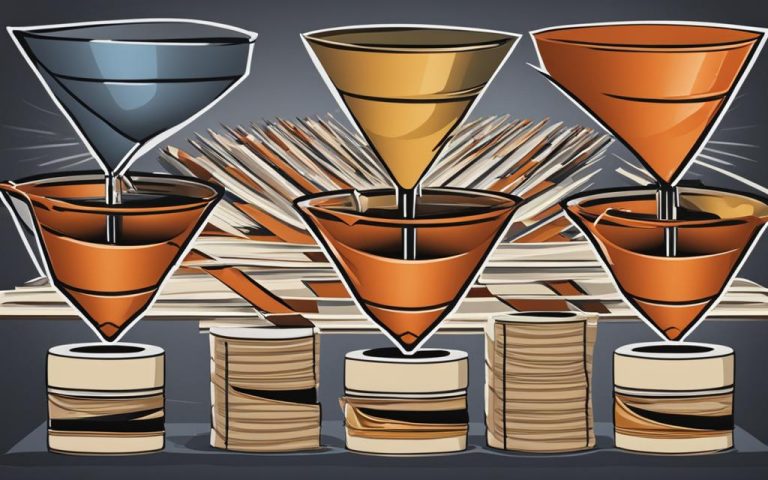Understanding WordPress Autosave Feature
The WordPress autosave feature is an essential tool that ensures the security and convenience of your content creation process. Whether you are a seasoned blogger or a novice, it’s crucial to grasp how autosave works and how it can benefit you.
Autosave in WordPress is a built-in functionality that automatically saves your posts and pages while you edit them in the WordPress Editor. It acts as a backup mechanism, safeguarding your work in case of power outages, browser crashes, or any other unforeseen events.
The autosave feature works by creating a recent backup of your post at regular intervals, typically every 60 seconds. However, it’s important to note that the autosave interval can vary depending on your web host’s configuration.
Unlike manual revisions, autosave saves your work automatically, ensuring that even if you forget to save your progress, your content remains protected. If any mishap occurs while working on your post, you can effortlessly restore the autosaved version with just a single click.
To help you understand the difference, revisions are manually saved drafts of your content that reflect changes made over time. Autosaves, on the other hand, are automatic backups that overwrite each other, resulting in only one version.
By default, autosave is enabled in WordPress, but you have the option to modify its settings, disable it, or change the autosave interval to suit your specific preferences and requirements.
How to Use and Manage WordPress Autosaves
Restoring a WordPress autosave is a simple process. If you exit the Editor without saving changes to your post, WordPress will prompt you with a warning and offer to restore the autosave when you reopen the Editor. You can easily click the “Restore the backup” button to retrieve the autosaved version of your post.
If you want to delete an autosave, you have a few options:
- Access the database: You can delete autosaves by accessing the WordPress database using tools like phpMyAdmin.
- Wait for new autosaves to overwrite: By simply leaving your post open, new autosaves will gradually overwrite the old ones, eventually erasing them.
- Use a plugin: Consider using a plugin like Advanced Database Cleaner, which provides an easy way to delete autosave revisions.
Another useful feature of WordPress is the ability to change the default autosave interval. To do this, you can edit the wp-config.php file. By adding a line of code that specifies the desired interval, you can customize how frequently autosaves occur to suit your needs.
Example:
To change the autosave interval to 120 seconds, open the wp-config.php file and add the following line of code:
define('AUTOSAVE_INTERVAL', 120);
In this example, we set the autosave interval to 120 seconds (2 minutes). You can adjust the interval value according to your preferences.
Now that you know how to restore, delete, and change the autosave interval in WordPress, you can fully leverage this powerful feature to protect your content and streamline your editing process.
Limitations of the WordPress Autosave Feature
Although the autosave feature in WordPress is a valuable tool, it does have its limitations. One of these limitations is that not all plugins support the revisions feature that autosaves rely on. If a plugin does not support revisions, it also means that it does not support autosave. This can result in changes made to content through these plugins not being stored in autosaves, which may lead to potential data loss.
Another limitation arises for larger websites with limited server resources. Autosave can consume a significant amount of server resources, causing performance issues. In such cases, disabling or modifying the autosave feature can be beneficial to alleviate resource constraints and maintain optimal website functionality.
It is important to distinguish between revisions and autosaves in WordPress. Revisions are manually saved drafts that reflect changes to your content and can have multiple versions. On the other hand, autosaves are automatic backups that overwrite each other and have only one version. Understanding this difference is crucial when managing and referring back to previous versions of your content.
FAQ
What is the WordPress autosave feature?
The WordPress autosave feature is a built-in functionality that automatically saves posts and pages while you’re using the Editor. It acts as a backup mechanism to protect your content in case of power outages, browser crashes, or other unforeseen events.
How often does autosave save my work?
Autosave saves your work at regular intervals, typically every 60 seconds, although this interval can vary depending on your web host’s configuration.
How can I restore a WordPress autosave?
Restoring a WordPress autosave is a simple process. If you exit the Editor without saving changes to your post, WordPress will prompt you with a warning and offer to restore the autosave when you reopen the Editor. You can easily click the “Restore the backup” button to retrieve the autosaved version of your post.
Can I delete an autosave?
Yes, you can delete an autosave by accessing the database using tools like phpMyAdmin, waiting for new autosaves to overwrite old ones, or using a plugin like Advanced Database Cleaner.
How can I change the default autosave interval in WordPress?
You can change the default autosave interval in WordPress by editing the wp-config.php file. By adding a line of code that specifies the desired interval, you can customize how frequently autosaves occur to suit your needs.
Are there any limitations to the WordPress autosave feature?
Yes, the autosave feature has certain limitations. Not all plugins support the revisions feature that autosaves rely on, so if a plugin doesn’t support revisions, it won’t support autosave either. This means that changes made to content through such plugins may not be stored in autosaves, potentially leading to data loss. Additionally, larger websites with limited server resources may find that autosave consumes too many server resources. In these cases, disabling or modifying the autosave feature can be beneficial.
What are the differences between revisions and autosaves?
Revisions are manually saved drafts that reflect changes to your content and can have multiple versions, while autosaves are automatic backups that overwrite each other and have only one version.