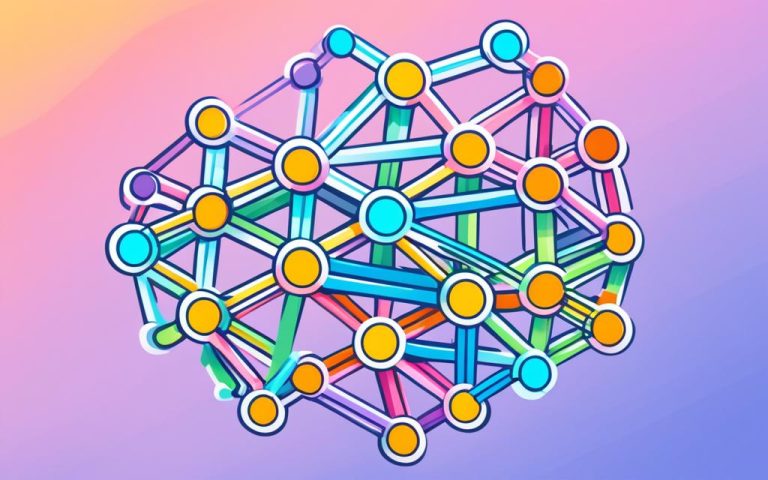Understanding Web Browsers: How They Function
Web browsers are an essential tool for navigating the digital landscape. Whether we’re searching for information, shopping online, or connecting with others on social media, web browsers enable us to access and interact with the vast amount of content available on the World Wide Web.
But have you ever wondered how web browsers work behind the scenes? In this article, we’ll delve into the intricacies of web browsers, exploring their functionality and shedding light on the processes that enable us to navigate the online world.
When we open a web browser like Mozilla Firefox, Google Chrome, Apple Safari, or Microsoft Edge, we are given a window into the internet. These browsers act as intermediaries, retrieving information from web servers and presenting it in a format that we can easily understand and interact with.
Through the interpretation and rendering of HTML, CSS, and JavaScript code, web browsers transform raw data and instructions into the visual web pages we see. They employ protocols like HTTP and HTTPS to communicate with web servers, retrieving and displaying content securely and efficiently.
However, web browsers offer more than just access to web pages. They incorporate features like tabbed browsing, bookmarking, and extensions that enhance our browsing experience, making it easier to navigate, organize, and customize our digital journey.
Join us as we embark on a fascinating journey through the inner workings of web browsers. With a deeper understanding of how they work, you’ll be better equipped to navigate the digital realm with confidence.
How Does a Web Browser Work?
A web browser functions by interacting with web servers to request and retrieve web documents and services. It employs a rendering engine, which interprets HTML, CSS, and JavaScript code to render them into a visual display. Through the rendering engine, the browser translates the code into text, images, and other multimedia elements that comprise a web page.
Rendering Engine and Interpretation
The rendering engine plays a crucial role in web browsers. It reads the HTML documents, applies CSS styles, and executes JavaScript code to generate the final visual display. Common rendering engines include:
- Blink, used by Google Chrome
- Gecko, used by Mozilla Firefox
- WebKit, used by Apple Safari
- Trident/EdgeHTML, used by Microsoft Edge (legacy)
These rendering engines convert code into presentable content, combining various elements like text, images, and multimedia in a cohesive manner.
Navigating with Hyperlinks
Hyperlinks enable users to navigate between different web pages and websites. These clickable elements are typically highlighted and underlined, distinguishing them from other text. When a user clicks on a hyperlink, the web browser sends a new request to the relevant web server, retrieving and displaying the requested page.
Hyperlinks are an essential feature of web browsing, providing a seamless and interconnected digital experience.
Cookies: Remembering User Information
Web browsers store information about users in files called cookies. These small text files remember various details, including login credentials, browsing patterns, and preferences. Cookies enable websites to deliver personalized experiences and remember user interactions. They also facilitate authentication, session management, and targeted advertising.
Protecting User Privacy
Privacy is a critical concern for web browsers. To safeguard user information, modern browsers offer several privacy features, including:
- Private browsing mode: This feature allows users to browse the web without storing browsing history, cookies, or form data.
- Tracker blocking: Browsers may block or limit tracking technologies employed by websites and third-party advertisers.
- Enhanced security settings: Browsers implement security measures to protect users from malicious websites and online threats.
Web browsers prioritize user privacy, providing tools and settings to enhance online security and protect personal information.
Understanding how a web browser works is essential for both users and web developers. By comprehending the functions of web browsers, individuals can make informed choices regarding their online experiences. Additionally, developers can optimize websites to ensure compatibility with various browsers and rendering engines.
The Evolution of Web Browsers
Web browsers have come a long way since the invention of the first web browser, WorldWideWeb, by Sir Tim Berners-Lee in 1990. At that time, the concept of accessing information on the World Wide Web was still in its infancy.
Subsequent browsers like Mosaic, Netscape Navigator, and Internet Explorer played significant roles in shaping the history of web browsers. They introduced features that made web browsing more accessible and user-friendly, allowing the internet to become a staple in people’s lives.
However, the evolution of web browsers didn’t stop there. As technology progressed, so did the browsers. Modern browsers like Google Chrome, Mozilla Firefox, Apple Safari, and Microsoft Edge emerged, bringing with them enhancements in performance, security, and customization options.
Today, these modern browsers have become the go-to choices for internet users worldwide. They offer a plethora of features, including fast and efficient browsing, seamless synchronization across devices, extensive extensions and add-ons, and improved security measures to protect user data.
Furthermore, it’s worth noting that there are also alternative browsers available, catering to specific user needs. Opera, Brave, Vivaldi, Tor Browser, and UC Browser are just a few examples of browsers that offer unique functionalities and experiences.
When it comes to choosing a web browser, it ultimately depends on individual preferences and requirements. Some users prioritize speed and simplicity, while others value customization and privacy. Thankfully, the wide range of modern browsers available ensures that there is something for everyone.
FAQ
What is a web browser?
A web browser is an application software that allows users to access and view content on the World Wide Web.
How does a web browser work?
A web browser works by sending requests to web servers for web documents and services. It uses a rendering engine to interpret HTML, CSS, and JavaScript code and render it into a visual display.
What are hyperlinks?
Hyperlinks allow users to navigate between different web pages and sites.
What are cookies?
Cookies are files that web browsers store information about users, including login credentials, browsing patterns, and other details.
How do web browsers protect user privacy?
Web browsers offer features like private browsing mode and tracker blocking to help protect user information.
How have web browsers evolved over time?
Web browsers have evolved since the invention of the first web browser, WorldWideWeb, in 1990. Subsequent browsers like Mosaic, Netscape Navigator, and Internet Explorer dominated the industry. Modern browsers like Google Chrome, Mozilla Firefox, Apple Safari, and Microsoft Edge offer advancements in performance, security, and user customization.