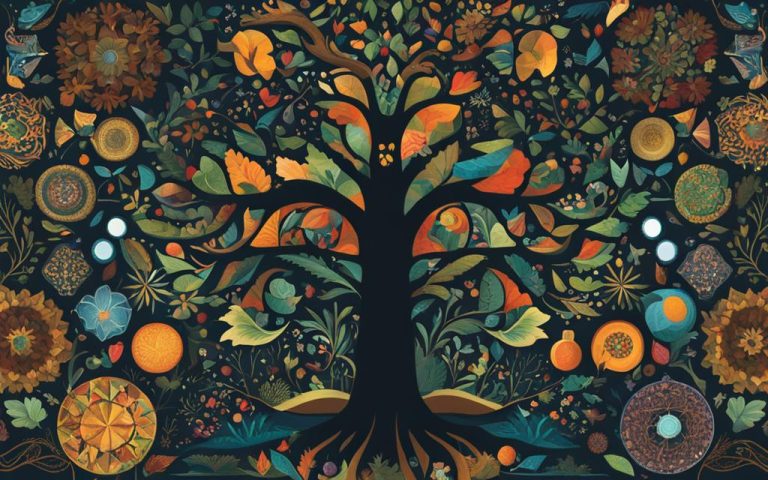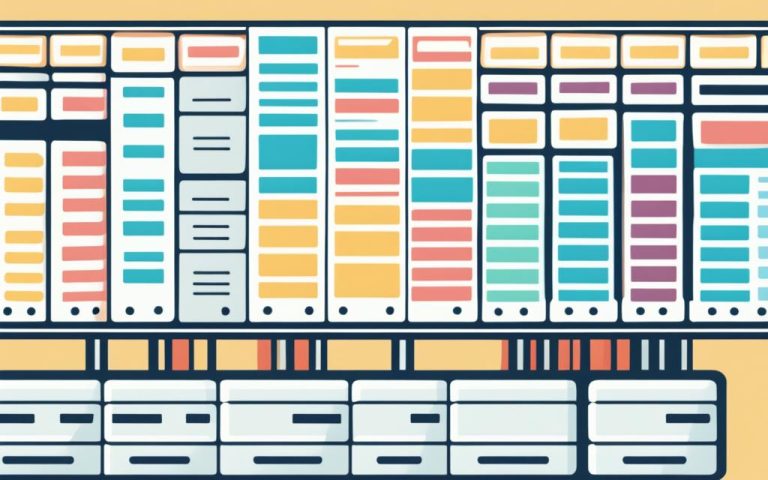Understanding WordPress Slugs: A Quick Guide
A WordPress slug is an integral part of the native permalink system, serving as a concise and comprehensive URL address for individual posts, pages, and terms. Slugs play a crucial role in differentiating and identifying each piece of content on a website, making it easier for search engines and users to navigate and understand the website structure.
The slug creation process involves shortening the title into a URL-friendly text that appears at the end of the permalink. It is essential to create slugs that are relevant, optimized with keywords, and easy to read for both search engine results pages and human visitors.
While WordPress provides a built-in permalink system, it has certain limitations. However, plugins like Permalink Manager offer more flexibility in managing slugs and customizing permalinks.
What is a Slug in WordPress?
A WordPress slug is a text-based identifier that is assigned to posts, pages, categories, or tags in WordPress. It forms part of the URL or permalink and plays a crucial role in identifying and differentiating content on a website.
Slugs are created by shortening the title into a condensed, URL-friendly text. This makes them more readable and user-friendly for search engine results pages, as well as for visitors who see the clickable URL.
A well-crafted slug not only helps in conveying the topic of an article or page to search engines, but also improves user experience and engagement. When readers can easily remember and share a URL, it increases the likelihood of click-through rates and interactions with the content.
The optimization of slugs comes with several benefits. By including relevant keywords and eliminating unnecessary words, slugs can positively influence search engine rankings. A concise URL structure, achieved by optimizing slugs, contributes to a better user experience and navigation. It also enhances the likelihood of search engine bots accurately indexing the content, resulting in improved search engine ranking.
In summary, WordPress slugs serve as text-based identifiers that are assigned to individual posts, pages, categories, or tags. They form a part of the URL or permalink and are crucial for identifying and differentiating content on a website. Optimized slugs, which are URL-friendly, relevant to the content, and equipped with relevant keywords, have a positive impact on search engine rankings, user experience, and engagement.
| Benefits of Optimized Slugs | SEO Influence | User Experience and Engagement | URL Structure | Search Engine Ranking |
|---|---|---|---|---|
| Accurate identification of content | Higher search engine visibility | Higher click-through rates | Concise and user-friendly URLs | Improved ranking on search engine results pages |
| Easier URL sharing | Improved indexing of content | Enhanced website navigation | Easy recall and shareability | |
| Increased user engagement | ||||
| Influences search engine bots |
How to Create and Optimize WordPress Slugs?
WordPress slugs are an important element of optimizing your website for search engines and creating user-friendly URLs. By following a few best practices, you can create optimized slugs that improve the overall SEO of your website and enhance user experience.
1. Keep Slugs Simple and Relevant
When creating slugs, it’s important to keep them concise and focused. Include 1-2 targeted keywords that accurately represent the content of your page or post. Avoid using unnecessary words or stop words that do not add value to the slug.
2. Maintain Consistency with the Title
Ensure that the slug reflects the title of your page or post. Consistency between the title and slug helps search engines understand the relevance of your content and improves overall SEO. For example, if your title is “10 Tips for Optimizing WordPress Slugs,” a suitable slug could be “wordpress-slug-optimization-tips.”
3. Optimize for Readability and SEO
To make your slugs more readable and SEO-friendly, use hyphens or underscores between words. Keeping slugs in lowercase also enhances readability. For instance, instead of “howToCreateAndOptimizeWordPressSlugs,” use “how-to-create-and-optimize-wordpress-slugs.”
4. Avoid Duplicate Slugs
Avoid using duplicate slugs for different pages or posts on your website. Duplicate slugs can confuse search engines and affect your website’s overall SEO. WordPress provides an option to empty the trash, which helps avoid conflicts with duplicate slugs.
5. Customization with WordPress Editor and Permalink Manager
WordPress offers built-in slug editing functionality within the editor. However, if you’re looking for more flexibility and customization options, you can use plugins like Permalink Manager. These plugins allow you to further optimize your slugs and manage your permalinks effortlessly.
By following these guidelines and utilizing the tools provided by WordPress and plugins like Permalink Manager, you can create and optimize WordPress slugs to enhance your website’s SEO, improve URL readability, and deliver a better user experience.
Conclusion
WordPress slugs are a crucial component in creating SEO-friendly URLs that enhance user experience and attract search engine bots. By optimizing slugs with relevant keywords and eliminating unnecessary words, website owners can improve their visibility in search engine results pages and drive more organic traffic.
Maintaining consistency between slugs and titles, as well as considering the overall URL structure, contributes to better navigation and engagement for users. It is important to avoid duplicate slugs and customize permalinks to ensure a seamless browsing experience.
Understanding and optimizing WordPress slugs empowers website owners to create URLs that are not only aesthetically pleasing but also cater to the preferences of search engine bots. By incorporating best practices for permalink optimization, website owners can increase their search engine rankings and ultimately, the success of their online presence.
FAQ
What is a WordPress slug?
A WordPress slug is a text-based identifier assigned to posts, pages, categories, or tags in WordPress. It forms part of the URL or permalink and helps identify and differentiate content on a website.
Why are WordPress slugs important?
WordPress slugs play a crucial role in determining the topic of an article or page for search engines and improving user experience. A well-crafted slug can help readers remember and share the URL, improve click-through rates, and make it easier for visitors to navigate and engage with the website.
How can I create and optimize WordPress slugs?
To create and optimize WordPress slugs, it is important to keep them simple and relevant, including 1-2 targeted keywords, omitting unnecessary words, and maintaining consistency with the title. Slugs should be optimized for search engines and user readability by using hyphens or underscores between words and keeping them in lowercase. It is also essential to avoid duplicate slugs by emptying the trash and not changing slugs after publishing, unless necessary. WordPress provides options to edit slugs within the editor or through plugins like Permalink Manager, which offer more customization and flexibility in managing slugs and permalinks.
How do WordPress slugs impact SEO?
Optimized slugs that include relevant keywords and eliminate unnecessary words can positively impact search engine rankings and user engagement. By improving search engine visibility and attracting more visitors, optimized slugs can increase website traffic and improve SEO performance.