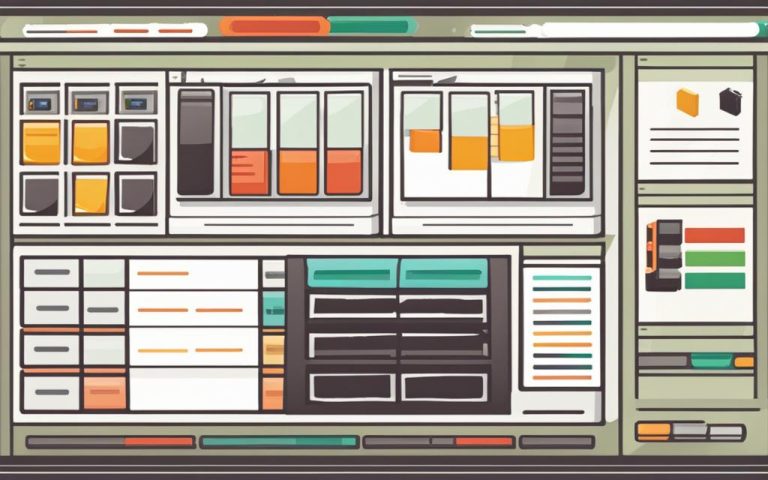Understanding WordPress Child Themes
A child theme in WordPress is a subtheme that allows you to customize your website design without directly editing the code of the parent theme. It serves as a safe and efficient way to make modifications to your WordPress website while preserving the integrity of the parent theme. With a child theme, you can have the freedom to customize your website according to your needs without worrying about losing your changes when the parent theme gets updated.
Child themes inherit all the functionality, features, and style of their parent theme, making it easy for you to build upon an existing theme and create a unique website design. Whether you’re a beginner or an experienced developer, using child themes can streamline the process of WordPress customization and help you achieve your desired results.
By creating a child theme, you have complete control over the modifications you make to your WordPress website. You can modify the template files, add new files, and customize the functionality to tailor it to your specific requirements. This flexibility empowers you to create a website that truly reflects your vision and enhances the user experience.
Whether you’re a business owner, a blogger, or a web designer, understanding child themes is essential for taking your WordPress website design to the next level. By harnessing the power of child themes, you can unlock endless possibilities for customization and create a website that stands out from the competition.
In the following sections, we will explore what exactly a parent theme is, the distinction between parent and child themes, and how you can create your own child theme in WordPress. Let’s dive in and unlock the full potential of your WordPress website!
What is a Parent Theme in WordPress?
In WordPress, a parent theme serves as the foundation for your website’s design and functionality. It is a complete theme that includes all the necessary template files and assets to ensure the theme works seamlessly. The parent theme is the main theme that you install and activate in WordPress, providing the overall structure and appearance of your website.
When you choose a parent theme, you are essentially selecting the base theme that will determine the overall look and feel of your website. The parent theme contains essential files such as index.php and style.css, which are required for the theme to function correctly. However, most parent themes also include additional files such as PHP templates, localization files, graphics, JavaScript, and text files, allowing for greater customization options.
A parent theme acts as the foundation for your WordPress website, providing the structure and core functionality. It determines the layout, typography, color scheme, and other aesthetic elements of your site. Additionally, it defines how the content is displayed, the navigation menus, and the overall user experience.
It’s important to note that all themes, except for child themes, are considered parent themes in WordPress. Child themes, on the other hand, are subthemes that inherit the functionalities and styles of their parent themes, allowing for customization without directly modifying the parent theme’s files.
“A parent theme is like the blueprint for your WordPress website. It sets the foundation and structure, while allowing for customization and personalization through child themes.”
Understanding the concept of a parent theme is essential when customizing your WordPress website. It enables you to make informed decisions and effectively leverage the power of child themes to tailor your website to your specific needs and preferences.
| Parent Theme Features | Benefits |
|---|---|
| Includes all necessary template files and assets | Reduces development time and effort |
| Determines the overall design and layout | Ensures consistency throughout the website |
| Controls core functionality and behavior | Provides a stable and reliable framework |
| Allows for customization through child themes | Maintains modifications even when parent theme is updated |
“By understanding the role of a parent theme, you can harness its power to create a visually appealing and functional website, while also maintaining flexibility and scalability.”
What is a Child Theme in WordPress?
A child theme is a subtheme that inherits the look, feel, and functionality of its parent theme. It relies on the parent theme to control its functionality. When you make modifications to a child theme, they are kept separate from the parent theme’s files. This means that any changes you make to the child theme will take precedence over the behavior in the parent theme. However, a child theme cannot function by itself and must be installed alongside the parent theme.
To better understand the concept of a child theme, imagine a parent theme as the main template of a website. It provides the foundation and basic design elements. A child theme, on the other hand, is like a modification or customization of the parent theme, allowing you to make changes to the appearance and functionality without altering the original parent theme files.
Child Theme Inheritance
When a child theme is created and activated, it inherits everything from its parent theme. This includes the layout, styles, templates, and functionality. The child theme can then be customized to meet specific design or functional requirements while preserving the core features of the parent theme.
The child theme inherits the parent theme’s files without actually copying them. Instead, it references the parent theme and overrides specific files or parts of files to achieve the desired customization. This way, when updates are made to the parent theme, the child theme remains unaffected, ensuring the modifications are not lost.
Benefits of Using Child Themes
Using a child theme offers several advantages in WordPress development:
- Preserves Modifications: Child themes allow you to make changes to your website’s design and functionality while preserving the original parent theme. This ensures that customizations remain intact, even when the parent theme is updated.
- Safe Customization: Modifying the parent theme directly can be risky, as updating the theme could overwrite your changes. By using a child theme, you can make modifications in a safe and controlled manner.
- Efficient Development: Child themes provide a streamlined way to customize and build upon existing themes. You can leverage the existing functionality of the parent theme and focus on making targeted modifications to meet your specific requirements.
Summary
A child theme in WordPress is a powerful tool for customizing and extending the functionality of a parent theme. It allows you to make modifications without directly editing the parent theme’s files, preserving your changes and ensuring compatibility with future updates. By understanding the concept of child themes and utilizing them effectively, you can take full control of your WordPress website’s design and functionality.
How to Create a Child Theme in WordPress
Creating a child theme in WordPress allows you to customize your website without altering the original theme’s code. Follow these simple steps to create your own child theme:
1. First, create a folder for your child theme and name it using the parent theme’s folder name with “-child” added at the end. This ensures a clear association between the parent and child themes.
2. Within the child theme folder, create a style.css file. This file will contain the necessary CSS code to customize your child theme. Remember to include a required header comment that specifies the child theme’s name and the directory of the parent theme.
3. Enqueue the stylesheets of both the parent and child themes in your child theme’s functions.php file. This ensures that the child theme inherits the parent theme’s styling and loads its stylesheet before the parent theme’s.
4. Now, install and activate the child theme. Compress the child theme folder into a Zip file and upload it through the WordPress dashboard. Once activated, you can start customizing your child theme by modifying the template files, adding new files, and adding custom functions to the child theme’s functions.php file.
With these simple steps, you can create a child theme in WordPress and begin customizing your website to suit your unique style and functionality requirements.
FAQ
What is a child theme in WordPress?
A child theme in WordPress is a subtheme that inherits all the functionality, features, and style of its parent theme. It allows you to modify an existing theme without directly editing its code, preserving your changes even when the parent theme gets updated.
What is a parent theme in WordPress?
In WordPress, a parent theme is a complete theme that includes all the necessary template files and assets for the theme to work. It is the main theme that you install and activate in WordPress.
What is the purpose of a child theme in WordPress?
A child theme includes everything from its parent theme by default, but it can also be used to make customizations without modifying the parent theme’s files. This makes child themes a safe and efficient way to customize your WordPress website.
How does a child theme work in WordPress?
A child theme is a subtheme that inherits the look, feel, and functionality of its parent theme. It relies on the parent theme to control its functionality. When you make modifications to a child theme, they are kept separate from the parent theme’s files. This means that any changes you make to the child theme will take precedence over the behavior in the parent theme.
How do I create a child theme in WordPress?
To create a child theme in WordPress, you need to follow a few simple steps. First, create a folder for your child theme and name it using the parent theme’s folder name with “-child” added at the end. Next, create a style.css file in the child theme folder and include a required header comment that specifies the child theme’s name and the parent theme’s directory. Enqueue the parent and child themes’ stylesheets to ensure that the child theme inherits the parent theme’s styling and loads its stylesheet before the parent theme’s. Finally, install and activate the child theme by compressing the child theme folder into a Zip file and uploading it through the WordPress dashboard. Once activated, you can customize your child theme by modifying the template files, adding new files, and adding custom functions to the child theme’s functions.php file.