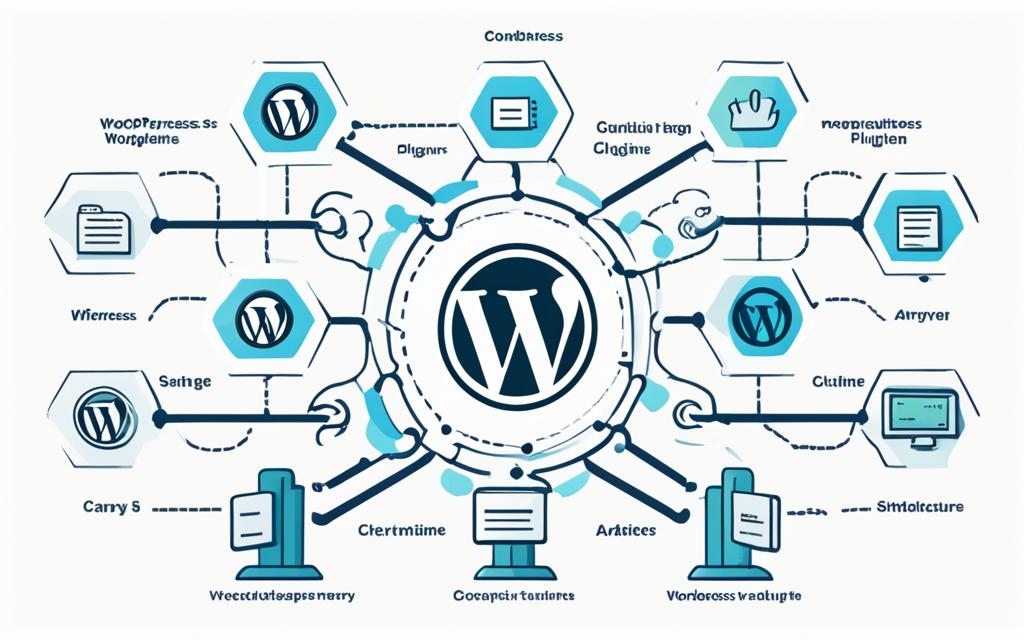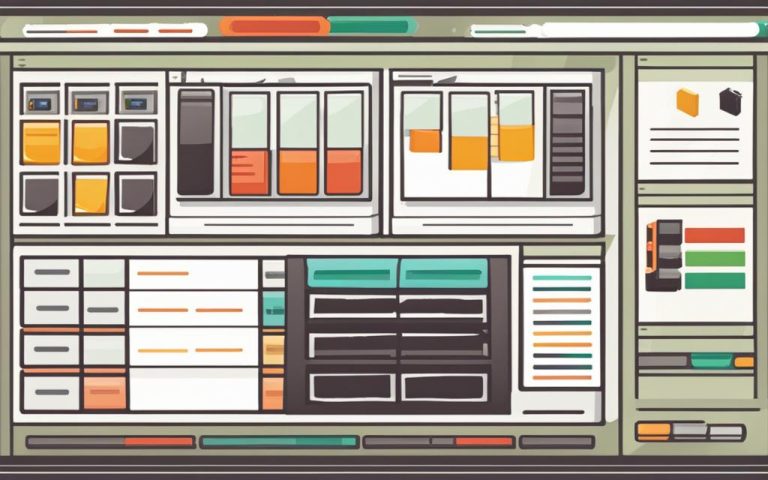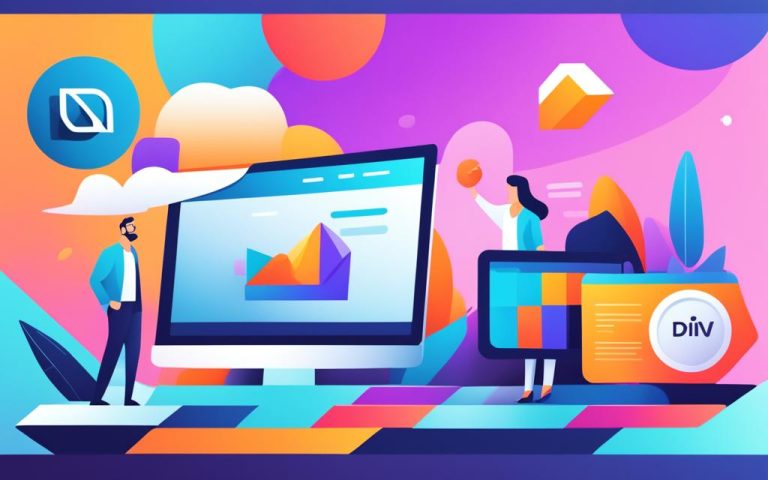Understanding WordPress Arrays Explained
In computer programming languages, an array is a special variable that can hold more than one value under a single name. It is possible to then access the values by referring to an index number or a text key. WordPress is written in the PHP programming language and hence as a WordPress user, you may come across arrays while working on WordPress themes or plugins or by simply looking at the core WordPress code.
PHP offers three types of arrays: indexed, associative, and multidimensional. By using arrays, you can store multiple values in a single variable and perform operations on the data using built-in array functions.
Types of Arrays in PHP
In PHP, there are three types of arrays: indexed, associative, and multidimensional. Understanding these array types is essential for efficient data management and manipulation in PHP.
Indexed Arrays
Indexed arrays are the most basic type of array in PHP. They use numeric keys to access values, allowing you to store and retrieve data based on its position in the array. Here’s an example of an indexed array:
$array = array("apple", "banana", "orange");
This array contains three elements: “apple” at index 0, “banana” at index 1, and “orange” at index 2. You can access these values using their respective indexes:
echo $array[0]; // Output: apple
echo $array[1]; // Output: banana
echo $array[2]; // Output: orange
Associative Arrays
Associative arrays use text or string keys to access values, making it easier to associate specific data with meaningful identifiers. Here’s an example of an associative array:
$array = array("name" => "John", "age" => 30, "city" => "New York");
This array associates values with keys like “name”, “age”, and “city”. You can retrieve these values by referencing their respective keys:
echo $array["name"]; // Output: John
echo $array["age"]; // Output: 30
echo $array["city"]; // Output: New York
Multidimensional Arrays
Multidimensional arrays allow for the storage of arrays within arrays, providing a hierarchical structure to organize complex data. Each nested array can have its own set of keys and values. Here’s an example of a multidimensional array:
$array = array(
array("apple", "banana", "orange"),
array("red", "yellow", "orange"),
array("fruit", "fruit", "fruit")
);
This multidimensional array contains three nested arrays, each representing different aspects of fruits. You can access values within the multidimensional array using multiple indexes:
echo $array[0][0]; // Output: apple
echo $array[1][1]; // Output: yellow
echo $array[2][2]; // Output: fruit
Using multidimensional arrays allows you to model complex data structures and efficiently manage related information.
| Array Type | Description |
|---|---|
| Indexed Arrays | Use numeric keys to access values based on their position in the array. |
| Associative Arrays | Use text or string keys to access values, associating specific data with meaningful identifiers. |
| Multidimensional Arrays | Contain multiple arrays within a single array, providing a hierarchical structure to organize complex data. |
Working with Arrays in WordPress
In WordPress, arrays are an essential tool for storing and manipulating data. Whether you need to pass arguments to functions or store information retrieved from the database, arrays provide a flexible and efficient solution. To make working with arrays even easier, WordPress offers a range of built-in array functions tailored specifically for array manipulation.
One common use case for arrays in WordPress is creating dynamic lists, such as categories or tags. By storing the list of items in an array, you can easily loop through the array and perform operations on each item. This allows you to dynamically generate content based on the array’s values, providing a scalable solution for your website.
Array functions in WordPress play a pivotal role in array manipulation. These functions offer a wide range of capabilities, from sorting and filtering arrays to merging and slicing them. Whether you need to extract specific elements, search for values, or modify array structures, the array functions in WordPress have got you covered.
Arrays can also be used to handle form submissions efficiently. By storing form data in an array, you can easily access and process individual fields. This makes it easier to validate user input, sanitize data, and perform data operations before saving the information to the database.
Furthermore, arrays enable you to store user preferences effectively. Using an array, you can store various settings or options as key-value pairs, allowing users to customize their experience on your WordPress website. This makes it easier to manage and retrieve user preferences, personalizing the user experience.
Lastly, arrays provide a convenient way to organize data for display on the front end of your WordPress website. Whether you’re building a custom theme or developing a plugin, arrays can help you structure and present data in a visually appealing and intuitive manner. This allows you to create dynamic and interactive layouts, improving user engagement.
Using arrays in WordPress empowers you to efficiently manage and manipulate data, making your development process more streamlined and scalable. By leveraging the power of arrays and the array functions in WordPress, you can unlock a wealth of possibilities for enhancing your website’s functionality and user experience.
Example Array Function: array_filter()
The array_filter() function in WordPress allows you to iterate through an array and apply a callback function to each element. This function filters out elements for which the callback function returns false. It eliminates the need for manual iterations and conditional statements, making your code more concise and efficient.
By using the array_filter() function, you can easily remove unwanted elements from an array or extract specific elements that meet certain criteria. This is especially useful when working with large datasets or when you need to perform complex filtering operations.
Example Usage: Creating a List of Posts
Let’s say you want to create a list of featured posts on your WordPress website. You can use an array to store the necessary information for each post, such as the title, author, and featured image. By using a loop and array functions, you can dynamically generate the list based on the array’s values.
| Title | Author | Featured Image |
|---|---|---|
| 10 Tips for Better WordPress Performance | John Doe | |
| Creating Custom Gutenberg Blocks | Jane Smith | |
| Mastering the WordPress REST API | Michael Johnson |
Conclusion
In summary, arrays are an invaluable tool for organizing and manipulating data in WordPress development. Understanding the different types of arrays and their uses can greatly enhance your website development and data management skills. When working with arrays in WordPress, it is essential to follow best practices to ensure efficient and effective coding.
Properly declaring and accessing array elements is crucial for maintaining code clarity and readability. By using appropriate array functions, you can manipulate data efficiently and reduce the complexity of your code.
When it comes to WordPress development, arrays offer a streamlined and optimized workflow. They enable you to handle complex data structures and perform operations on multiple values simultaneously. By integrating arrays into your WordPress projects, you can create dynamic lists, manage user preferences, and organize data for a seamless user experience.
By implementing array best practices, such as working with clear and concise code, utilizing appropriate array functions, and avoiding unnecessary complexity, you can harness the full potential of arrays in WordPress. Remember, arrays are a powerful tool that can significantly enhance your WordPress development process and make data organization and manipulation a breeze.
FAQ
What is an array in WordPress?
An array in WordPress is a special variable that can hold multiple values under a single name. It is commonly used to store and manipulate data in WordPress themes, plugins, and core code.
What are the types of arrays in PHP?
PHP offers three types of arrays: indexed arrays, associative arrays, and multidimensional arrays.
What are indexed arrays?
Indexed arrays in PHP use numeric keys to access values. They are useful for storing lists of values and accessing them based on their position in the array.
What are associative arrays?
Associative arrays in PHP use text or string keys to access values. They are helpful when you want to associate specific values with corresponding keys for easier retrieval.
What are multidimensional arrays?
Multidimensional arrays in PHP contain more than one array. They allow for storing arrays within arrays, providing a hierarchical structure to organize data.
How can arrays be used in WordPress?
Arrays can be used in WordPress to pass arguments to functions, store data retrieved from the database, create dynamic lists, handle form submissions, store user preferences, and organize data for display on the front end of a WordPress website.
What are some array functions available in WordPress?
WordPress provides several built-in array functions that make working with arrays easier. These functions can help with tasks such as looping through arrays, adding or removing elements, sorting arrays, and merging arrays.
Why are arrays important in WordPress development?
Arrays are a powerful tool for organizing and manipulating data in WordPress. By understanding the different types of arrays and their usage, developers can enhance their website development and data management skills, streamline workflows, and perform operations on multiple values simultaneously.
What are some array best practices in WordPress?
When working with arrays in WordPress, it is important to follow best practices such as properly declaring and accessing array elements, using appropriate array functions, and maintaining clarity and readability in your code.