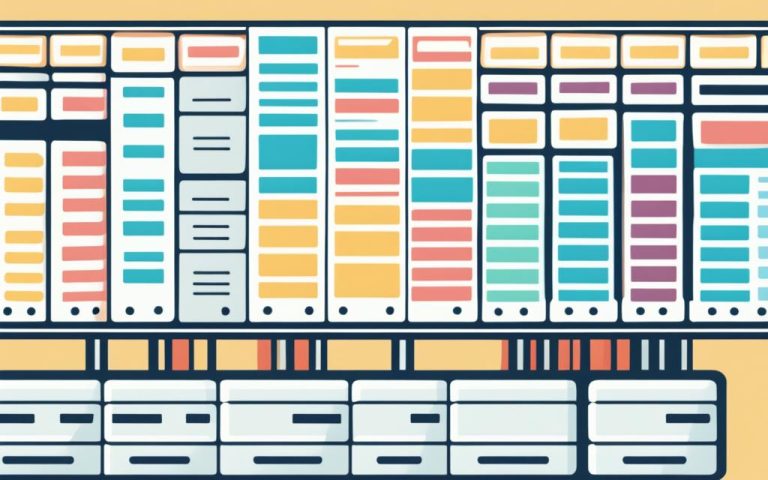Understanding WordPress Widgets: A Guide
Welcome to our comprehensive guide on WordPress widgets. In this article, we will delve into the world of WordPress widgets and explore how they can enhance the functionality of your website.
WordPress widgets are modular elements that play a crucial role in customizing the design and layout of your website. They provide specific features that can be added to different areas of your site, such as sidebars or footers.
By using WordPress widgets, you can add social media integration, create custom contact forms, display recent posts or categories, incorporate search functionality, and much more. These widgets not only enhance the visual appeal of your website but also improve the overall user experience.
Whether you are a seasoned WordPress user or just starting out, understanding how to leverage widgets can take your website to the next level. So, let’s dive in and explore the world of WordPress widgets together!
What Are WordPress Widgets?
WordPress widgets are modular elements that offer website customization without the need to directly modify the theme’s code. These snippets of content can be added to various areas of a website, such as sidebars, footers, headers, and other designated widget areas specified by the theme.
By adding widgets, users can enhance the overall design and user experience of their websites, providing additional functionality and aesthetic appeal. WordPress comes with a range of default widgets, including archives, calendars, latest posts, navigation menu, social media icons, tag cloud, and categories list.
In addition to the default options, users can install plugins to add even more widgets or create custom widgets tailored to their specific needs and preferences.
Default WordPress Widgets
| Widget | Description |
|---|---|
| Archives | Display a monthly or yearly archive of your website’s posts. |
| Calendar | Show a calendar with links to your published posts. |
| Latest Posts | Present a list of your website’s most recent posts. |
| Navigation Menu | Create a customized navigation menu for your website. |
| Social Media Icons | Add clickable icons that link to your social media profiles. |
| Tag Cloud | Show a visual representation of the tags used on your website. |
| Categories | List the categories of your website’s posts. |
These default widgets offer a wide range of functionality and can be easily customized to suit the specific needs of a website. However, users can also explore additional options by installing plugins or creating their own custom widgets to further enhance their website’s functionality and aesthetic appeal.
When to Use WordPress Widgets
WordPress widgets are a valuable tool for enhancing website functionality and adding visible functions to your website. They provide an easy way to incorporate additional content and features that are separate from the main content of a page or post. By strategically placing widgets, you can improve user engagement and navigation on your website.
WordPress widgets offer a wide range of options for enhancing your website. Some of the common uses for WordPress widgets include:
1. Social Media Feeds
Widgets allow you to easily display your social media feeds on your website, helping to increase your online presence and improve website visitor interaction.
2. Recent Posts
Displaying a list of recent posts in a sidebar or other prominent area can help visitors discover more of your content and drive traffic to your website.
3. Call to Action Buttons
Widgets can be used to create attention-grabbing call to action buttons that encourage visitors to take a specific action, such as signing up for a newsletter or making a purchase.
4. Navigation Menus
Adding a navigation menu widget makes it easy for visitors to navigate through your website and find the content they are looking for.
5. Media
Widgets allow you to incorporate media such as images, videos, or audio files into your website, making it more visually appealing and engaging.
6. Forms
Widgets enable you to create custom forms, such as contact forms or subscription forms, to gather visitor information and enhance communication with your audience.
7. Maps
With widgets, you can embed interactive maps on your website, making it easy for visitors to find your physical location or navigate to a specific destination.
8. Shopping Carts
For e-commerce websites, widgets can be used to add shopping cart functionality, allowing customers to easily browse and purchase products.
By utilizing WordPress widgets, website owners have the flexibility to incorporate a variety of visible functions and enhance the overall functionality of their website. Widgets can be easily added, customized, and rearranged to suit specific needs and preferences.
Adding widgets to your WordPress website can greatly enhance its functionality and provide visible functions that improve user experience. Whether you want to display social media feeds, recent posts, navigation menus, media, forms, or shopping carts, WordPress widgets offer endless possibilities for enhancing your website’s functionality.
Next, we’ll explore the different ways you can add WordPress widgets to your website and how to customize them to suit your specific needs and desired aesthetics.
Conclusion
WordPress widgets are a versatile and effective tool for website customization, offering users the ability to enhance both the functionality and visual appeal of their websites. With a wide range of widgets available, users can personalize their websites by adding additional features and content to connect with their visitors on a deeper level.
By integrating social media widgets, website owners can effortlessly bring their social presence to their websites, allowing visitors to easily engage and follow their brand across different platforms. Additionally, widgets such as recent posts or categories provide an organized way to display relevant content to visitors, keeping them engaged and encouraging them to explore more.
One of the key benefits of WordPress widgets is the ability to add search functionality, making it easier for visitors to find desired information within the website. Moreover, the inclusion of contact forms and other interactive widgets enables seamless communication between website owners and their audience, opening doors for valuable collaborations or feedback.
With customizable default widgets, plugins, and the option to create custom widgets, WordPress offers limitless possibilities for enhancing website functionality. These versatile widgets can effortlessly transform a static website into an interactive and engaging platform, optimizing the user experience and driving valuable conversions.
FAQ
What are WordPress widgets?
WordPress widgets are modular elements that add specific features to different areas of a website, such as sidebars or footers. They enhance the functionality and aesthetics of the website, allowing users to personalize their websites and improve the user experience.
How do WordPress widgets work?
WordPress widgets are snippets of content that can be added to specified widget areas in a website’s theme. They can be placed in sidebars, footers, headers, and other widget areas. Widgets provide additional functionality and enhance the overall design and user experience of the website.
What can WordPress widgets be used for?
WordPress widgets can be used to integrate social media, display recent posts or categories, add search functionality, create custom contact forms, and much more. They allow users to enhance their websites with new visible functions or features without distracting from the main content.
How can WordPress widgets enhance website functionality?
By adding widgets to various widget areas, users can personalize their websites and provide additional features and content to their visitors. Widgets can improve user engagement, navigation, and overall user experience of a website. They are a powerful tool for website customization.
What default widgets does WordPress provide?
WordPress comes with default widgets such as archives, calendars, latest posts, navigation menus, social media icons, tag clouds, and categories lists. These widgets offer basic functionality that can be easily added to a website.