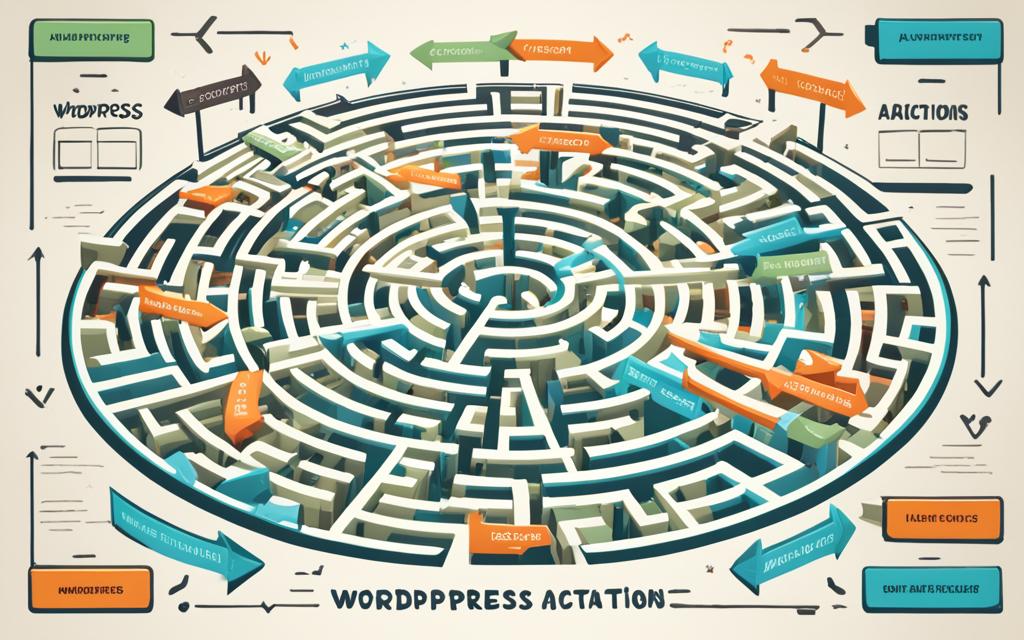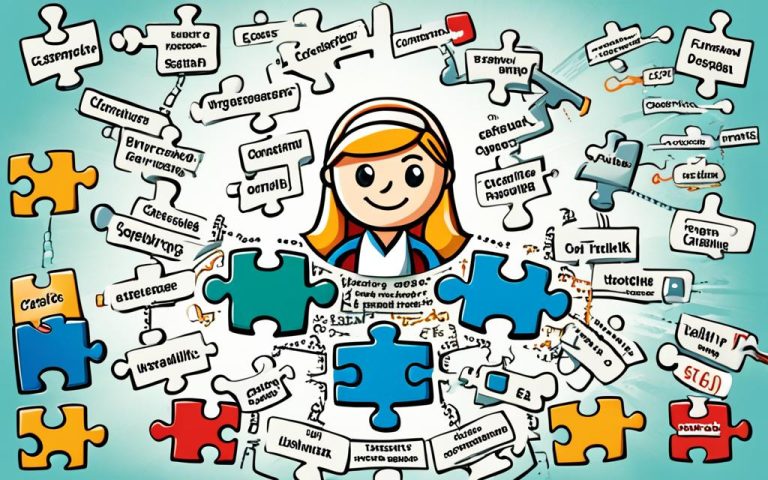Understanding WordPress Actions Explained
WordPress hooks, specifically actions, play a crucial role in customizing and enhancing the functionality of a WordPress website. Actions allow developers to inject their own code at specific points within the WordPress codebase, enabling them to modify existing features or create entirely new ones.
Actions are utilized across various components of a WordPress website, including the WordPress Core, themes, and plugins. By harnessing the power of actions, developers can achieve a high level of customization, making their websites more interactive and functional.
In this article, we will delve into the inner workings of WordPress actions and guide you through their registration process, hook priority, and argument acceptance. We will also discuss the numerous benefits of leveraging actions for code organization, reusability, and extensibility.
If you’re looking to take your WordPress website customization to the next level, understanding and effectively utilizing actions is essential. So, let’s explore the depths of WordPress actions and unlock the true potential of your website!
How WordPress Actions Work
Action hooks in WordPress play a crucial role in customizing and extending the functionality of a WordPress website. By registering action hooks, developers can add their own code at specific points in the WordPress codebase, allowing them to modify existing features or create new ones. Understanding how WordPress actions work is essential for harnessing the full potential of this powerful customization tool.
Registering Action Hooks
The process of registering action hooks in WordPress is made simple by the add_action() function. This function requires two main parameters: the name of the action hook and the name of the callback function to be executed when the action is triggered. Let’s take a closer look:
- Action Hook Name: The name of the action hook specifies the specific location within the WordPress codebase where the action will be triggered. It acts as a reference point for developers to hook their custom code. It is important to use a unique and descriptive name to avoid conflicts with other plugins or themes.
- Callback Function Name:The callback function is the custom code that gets executed when the action is triggered. The callback function can be defined within the current theme’s functions.php file or within a custom plugin. It is recommended to use a function name that reflects the action being performed, making the code more readable and maintainable.
Hook Priority and Accepted Arguments
While the hook priority and accepted arguments are optional parameters in the add_action() function, understanding their functionalities can help developers fine-tune the execution of their custom code.
- Hook Priority: The hook priority determines the order in which multiple callback functions hooked to the same action are executed. By default, the priority value is set to 10, but developers can specify a different priority to control the order of execution. Lower priority values result in earlier execution, while higher values delay the execution. This allows developers to ensure that their code runs at the desired moment during the WordPress request lifecycle.
- Accepted Arguments: The accepted arguments parameter specifies the number of arguments that the callback function can accept. This allows developers to pass additional data to their custom code when the action is triggered. By defining the number of accepted arguments, developers can ensure their code handles the necessary data properly. If no value is specified, the callback function can accept the default number of arguments defined for that specific action hook.
By leveraging the power of registering action hooks, setting hook priorities, and defining accepted arguments, developers can create highly customizable and functional WordPress websites. Understanding these concepts is essential for effectively using WordPress actions to add, modify, or extend features while maintaining code organization and control.
Stay tuned for the next section, where we’ll explore the benefits of using WordPress actions for code organization, reusability, modularity, and extensibility.
Benefits of Using WordPress Actions
Utilizing WordPress actions offers several benefits to developers. First and foremost, actions greatly contribute to code organization and modularity. By using actions, developers can separate different functionalities into separate functions, making it easier to manage, modify, and troubleshoot the codebase. This ensures a cleaner and more organized code structure, enhancing overall code quality and readability.
Furthermore, WordPress actions promote code reusability, a key principle in software development. Multiple functions can be hooked to the same action, eliminating the need for duplicating code and reducing the chances of introducing errors. This not only saves time and effort but also helps maintain code consistency and improves development efficiency.
Another significant advantage of using actions is the extensibility they offer. Developers can effortlessly extend the functionality of WordPress websites without directly modifying the core files. This is crucial for ensuring the stability and integrity of the website, especially during updates. By leveraging actions, developers can enhance the website’s features, incorporate new functionalities, and customize it according to specific requirements, all while preserving the ability to update WordPress without losing any customizations. This modular approach makes the website more adaptable, scalable, and future-proof.
FAQ
What are actions in WordPress?
Actions in WordPress are hooks that allow developers to add their own code at specific points in the WordPress codebase, enabling them to modify existing features or create new ones.
How are WordPress actions registered?
WordPress actions are registered using the add_action() function. This function takes two main parameters: the name of the action hook and the name of the callback function to be executed when the action is triggered. The hook priority and the number of accepted arguments are optional parameters that can be included in the function.
What is the purpose of hook priority in WordPress actions?
The hook priority determines the order in which the callback functions are executed when multiple functions are hooked to the same action. By specifying the priority, developers can control the sequence of execution.
How do accepted arguments work in WordPress actions?
The accepted arguments parameter in WordPress actions specifies how many arguments the callback function can accept. This allows developers to pass necessary data to the callback function for processing or customization.
What are the benefits of using WordPress actions?
Utilizing WordPress actions offers several benefits to developers. Actions help with code organization and modularity, allowing developers to separate different functionalities into separate functions and easily manage and modify them. Actions also promote code reusability, as multiple functions can be hooked to the same action, reducing the need for duplicating code. Additionally, using actions allows for easy extension of website functionality without modifying core files or risking customization loss during updates, making the website more scalable and future-proof.