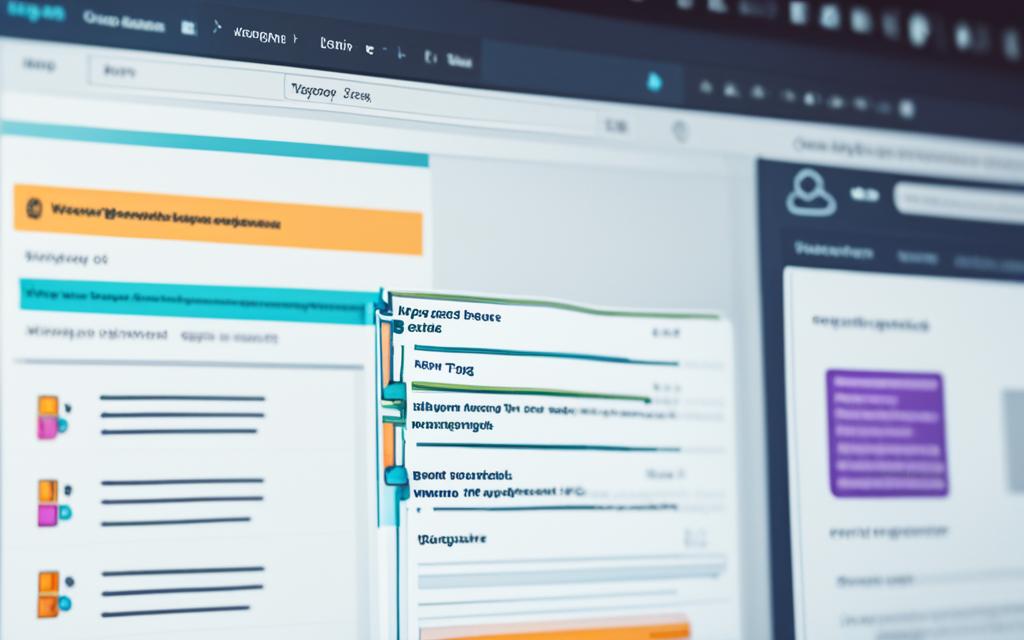Understanding Tags in WordPress 3 Explained
A tag in WordPress 3 is a powerful tool that allows you to categorize and organize your blog posts. It provides a way to group posts with similar topics or details, making it easier for readers to navigate your site and find related content.
WordPress tags differ from categories in that they are not hierarchical and do not have parent/child relationships. Each tag is a standalone entity, representing a specific topic or keyword.
Adding tags in WordPress is simple. You can add them while writing or editing a blog post, or directly in the Tags interface in the WordPress dashboard. These tags can be displayed on your site alongside the post’s metadata or in a tag cloud widget.
Tags can serve various purposes. From an SEO standpoint, they can help improve your site’s visibility by providing additional context to search engines. However, it’s important to follow SEO best practices to ensure they don’t create duplicate content issues or negatively impact your search rankings.
In the upcoming sections, we will explore how to add and manage tags in WordPress, best practices for SEO optimization, and other creative uses for WordPress tags. Let’s dive in and unlock the full potential of tags in WordPress 3.
How to Add and Manage Tags in WordPress
When it comes to organizing your blog posts and improving their discoverability, adding tags in WordPress is a powerful tool. In this section, we’ll explore how to add and manage tags in WordPress, including using the tag interface in WordPress, setting or editing tag’s URL slug, and utilizing the tag cloud widget.
Adding tags in WordPress is a breeze. While writing or editing a blog post, you’ll find the Tags box conveniently located on the right side of the screen. Simply enter your desired tags, separated by commas, and hit enter. Voila! Your post is now tagged and ready to be categorized with other relevant content.
To dive deeper into tag management, head to the Posts → Tags interface in the WordPress dashboard. Here, you can add new tags, manage existing ones, and even set or edit each tag’s URL slug. Customizing the URL slug can help optimize your tags for search engine visibility.
Once you’ve tagged your posts, most WordPress themes will automatically display the assigned tags as part of the post’s metadata. This allows readers to explore related content with just a click. Alternatively, you can utilize the tag cloud widget, which showcases all the tags used on your site in an aesthetically pleasing manner.
| Benefits of Using Tags in WordPress | Best Practices for Tag Management |
|---|---|
|
|
SEO Best Practices for WordPress Tags
WordPress tags can play a significant role in boosting your site’s SEO performance, but it’s crucial to implement best practices to avoid any negative impact on your search engine optimization efforts.
By default, each WordPress tag creates an individual archive page that showcases all the posts associated with that particular tag. However, this approach can inadvertently lead to the creation of low-quality duplicate content pages, which can be detrimental to your site’s search engine rankings.
To address this issue, it’s recommended to utilize the “noindex” directive, which prevents search engine robots from indexing these tag archive pages. The Yoast SEO plugin offers a user-friendly solution to easily implement the “noindex” feature for WordPress tag archives, mitigating any potential duplicate content problems.
To optimize your tag usage for SEO, it’s essential to avoid creating duplicate tag and category pages with the same names. Instead, focus on selecting specific and relevant tags for each of your posts. This helps search engines understand the content of your posts better and improves their visibility in search results.
Remember, optimizing your tag usage not only contributes to your site’s overall SEO rank but also enhances the user experience by providing visitors with relevant content organization and navigation. To ensure long-term success, closely monitor the impact of your tags on your site’s performance and make necessary adjustments as needed.
FAQ
What is a WordPress tag?
A WordPress tag is a tool used to categorize posts in WordPress. It is optional and can be used to group posts with similar topics or details.
What is the difference between WordPress tags and categories?
Unlike categories, tags are not hierarchical and do not have parent/child relationships. Each tag is a standalone entity.
How do I add tags in WordPress?
You can add tags in WordPress while writing or editing a blog post, or directly in the Tags interface in the WordPress dashboard.
How can I display tags on my site?
Tags can be displayed on your site as part of the post’s metadata or in a tag cloud widget.
What are the SEO best practices for using tags in WordPress?
When using tags for SEO, it is important to follow best practices to prevent duplicate content issues. You can use the Yoast SEO plugin to noindex tag archive pages.
Can WordPress tags be used for other purposes?
Yes, tags can also be used creatively with certain WordPress plugins, such as automatically populating social media hashtags based on the tags used in a post.
How do I add tags while writing or editing a blog post in WordPress?
In WordPress, you can add tags while writing or editing a blog post. There is a Tags box on the right side of the screen where you can quickly add new tags.
How do I manage tags in WordPress?
You can add and manage tags in the Posts -> Tags interface in the WordPress dashboard. This interface allows you to add new tags, manage existing tags, and set or edit each tag’s URL slug.
How can I display the tags assigned to a post on my WordPress website?
Most WordPress themes will automatically display the tags assigned to a post as part of the post’s metadata. Alternatively, you can use a tag cloud widget to display all the tags used on your site.
Are WordPress tags beneficial for SEO?
WordPress tags can be beneficial for SEO from a usability perspective, but it is important to follow best practices to avoid negative effects on search engine optimization.
How can I prevent search engine robots from indexing tag archive pages?
By default, each tag creates a separate archive page that lists all the posts using that tag. To prevent search engine robots from indexing tag archive pages, you can use the noindex directive. The Yoast SEO plugin offers an easy way to noindex WordPress tag archives.
What should I consider when using tags in WordPress for SEO?
It is important to avoid creating duplicate tag and category pages with the same name and to choose specific and relevant tags for your posts. Optimizing tag usage can improve your site’s SEO rank and user experience, but it is important to monitor the results and make adjustments as needed.