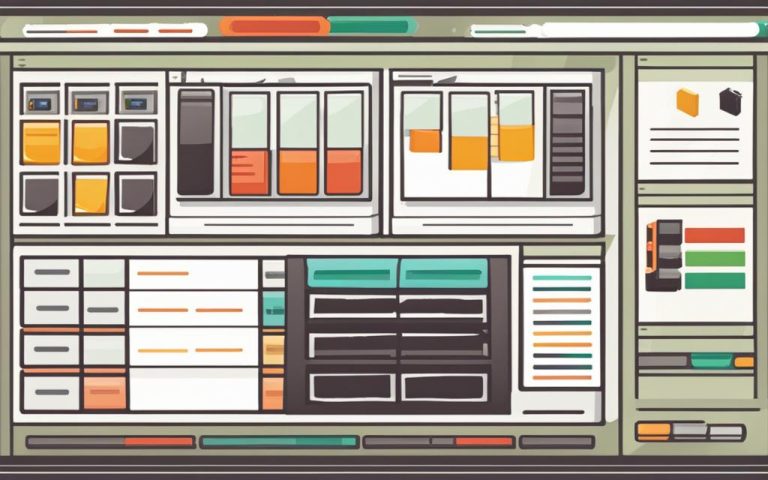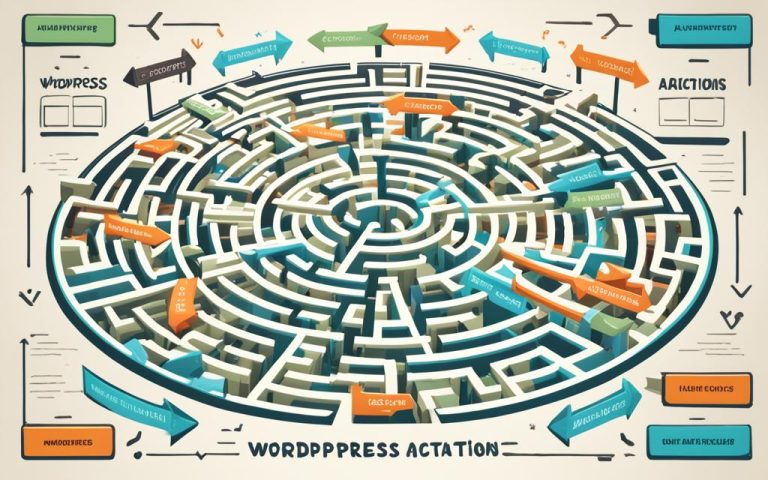Understanding All About Web Browser Essentials
When it comes to web browsing, having a reliable and efficient web browser is essential. Microsoft Edge is a popular choice for users looking for a browser that prioritizes both performance and security. With its impressive features and advanced protection against threats, Microsoft Edge is a powerful tool for all your browsing needs.
One of the standout features of Microsoft Edge is its Browser essentials tool. This tool allows users to access information about the browser’s performance and security features, ensuring a seamless and safe browsing experience.
When it comes to browser performance, Microsoft Edge has you covered. The Efficiency Mode helps reduce memory usage, optimizing your browsing performance and ensuring a smooth navigation experience. Additionally, Sleeping Tabs automatically puts inactive tabs to sleep, freeing up system resources and further enhancing performance.
Browser security is also a top priority for Microsoft Edge. With advanced protection against phishing and malware attacks, you can browse the internet with confidence. The SmartScreen reputation engine scans websites and downloads, providing you with real-time notifications of potential risks. Furthermore, Microsoft Edge’s Browser essentials includes online security reporting, allowing you to report any security concerns you encounter while browsing.
By understanding the essentials of web browsers, such as performance and security features, you can optimize your browsing experience. Microsoft Edge’s Browser essentials tool provides you with all the information you need to enhance your web browsing and ensure a safe and efficient online journey.
Performance and Efficiency Features of Microsoft Edge
Microsoft Edge provides a wide range of performance and efficiency features to enhance your browsing experience. These features are designed to optimize system resources, improve memory usage, and ensure a fast and efficient browsing session.
Efficiency Mode
Efficiency Mode is a powerful feature in Microsoft Edge that helps reduce memory usage and optimize browsing performance. When enabled, Efficiency Mode intelligently manages system resources, allowing you to browse seamlessly without any performance issues.
Sleeping Tabs
Sleeping Tabs is another remarkable feature offered by Microsoft Edge. It automatically puts inactive tabs to sleep, freeing up system resources and improving overall performance. With Sleeping Tabs, you can have multiple tabs open without worrying about them slowing down your browsing experience.
Performance Detector
Microsoft Edge’s Performance Detector is a handy tool that identifies scenarios where browser performance may be impacted. It provides insightful recommendations to improve resource usage, allowing you to optimize your browsing speed and efficiency.
By leveraging these performance and efficiency features, you can enjoy a fast and responsive browsing experience with Microsoft Edge. Whether you’re multitasking, working on resource-intensive tasks, or simply browsing the web, these features ensure that your browser operates at its maximum capability.
Continue reading to explore the safety and security measures implemented by Microsoft Edge to provide a protected browsing environment.
Safety and Security Measures of Microsoft Edge
Ensuring the safety and security of users is a top priority for Microsoft Edge. The browser provides robust measures to protect against online threats and malicious activities.
Online Safety Reporting
One of the key features of Microsoft Edge’s browser essentials is online safety reporting. This feature allows users to promptly report any security concerns they encounter while browsing the internet. By reporting these concerns, users not only help strengthen the overall security of the browser but also contribute to a safer online environment for everyone.
SmartScreen Reputation Engine
Microsoft Edge utilizes the SmartScreen reputation engine, an advanced technology that scans websites and downloads for potential malware. This powerful engine assesses the reputation of various online sources and provides real-time threat intelligence to keep users protected. If any potential risks are detected, users are promptly notified, allowing them to make informed decisions while browsing.
Protection Against Malware
The browser’s robust security measures ensure protection against malware, a common threat in today’s digital landscape. With the SmartScreen reputation engine in place, Microsoft Edge provides users with an added layer of defense against malicious software. This advanced protection enables users to browse the internet with confidence, knowing that potential risks are actively detected and mitigated.
By incorporating these safety and security measures, Microsoft Edge offers a secure browsing experience, safeguarding users from online threats. The combination of online safety reporting, the SmartScreen reputation engine, and protection against malware sets Microsoft Edge apart as a browser that prioritizes the well-being of its users.
Image:
| Feature | Description |
|---|---|
| Online Safety Reporting | Allows users to report security concerns |
| SmartScreen Reputation Engine | Scans websites and downloads for potential malware |
| Protection Against Malware | Keeps users safe from malicious software |
Conclusion
Understanding the essentials of web browsers is crucial for a seamless browsing experience. With Microsoft Edge’s Browser essentials, users can easily access information about the browser’s performance and security features. The performance features, such as Efficiency Mode and Sleeping Tabs, play a significant role in ensuring a fast and efficient browsing experience.
Efficiency Mode helps optimize memory usage, leading to improved browsing speed and overall performance. Sleeping Tabs intelligently conserves system resources by putting inactive tabs to sleep, allowing users to multitask efficiently without draining their device’s resources unnecessarily.
Furthermore, Microsoft Edge’s safety measures, including the SmartScreen reputation engine, offer advanced protection against phishing and malware attacks. Users can browse the internet with confidence, knowing that the browser actively scans websites and downloads for potential risks. Additionally, Microsoft Edge’s Browser essentials also enables users to report any encountered security concerns, actively contributing to a safer online ecosystem.
By utilizing these performance and security features, users can optimize their web browsing experience. Additionally, following the tips provided within the Browser essentials tool enhances the overall browsing experience. From understanding web browser basics to exploring the various features and tips, users can harness the full potential of Microsoft Edge and enjoy a safe, efficient, and enjoyable online journey.
FAQ
What is Microsoft Edge?
Microsoft Edge is a web browser that prioritizes performance and security.
What are the performance and efficiency features of Microsoft Edge?
Microsoft Edge offers several performance and efficiency features such as Efficiency Mode, Sleeping Tabs, and the Performance Detector.
How does Efficiency Mode work?
Efficiency Mode helps reduce memory usage and optimize browsing performance.
What is Sleeping Tabs?
Sleeping Tabs allows the browser to free up system resources by automatically putting inactive tabs to sleep.
What is the Performance Detector?
The Performance Detector identifies scenarios where browser performance may be impacted and provides recommendations to improve resource usage.
What safety and security measures does Microsoft Edge have?
Microsoft Edge has online safety reporting and utilizes the SmartScreen reputation engine to scan websites and downloads for potential malware.
How does online safety reporting work?
Online safety reporting allows users to report any security concerns they encounter while browsing.
How does the SmartScreen reputation engine work?
The SmartScreen reputation engine scans websites and downloads for potential malware to ensure advanced protection for users.
How can Microsoft Edge ensure a safe and efficient browsing experience?
By utilizing features such as online safety reporting and the SmartScreen reputation engine, Microsoft Edge provides advanced protection against phishing and malware attacks.
How can I optimize my web browsing experience using Microsoft Edge?
By following the tips provided and utilizing the performance and security features of Microsoft Edge, you can optimize your web browsing experience and ensure a safe and efficient online journey.