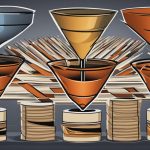Unlocking WordPress RSS Feeds: A Guide
Welcome to our comprehensive guide on WordPress RSS feeds. In this article, we will explore everything you need to know about RSS (Really Simple Syndication) feeds on WordPress. From understanding the basics to setting up and customizing your feeds, we’ve got you covered.
RSS feeds are a web feed technology that provides a standardized format for delivering website updates, such as blog posts, in a convenient and easily readable form. WordPress.com websites have built-in RSS feeds, allowing users to access the latest content seamlessly.
To find the RSS feed URL for your WordPress website, simply add ‘/feed/’ to the end of your website’s URL. For example, if your website is www.mywordpresswebsite.com, the RSS feed URL would be www.mywordpresswebsite.com/feed/.
There are different types of RSS feeds, including RSS .92, RSS 2.0, Atom .3, and Atom 1. While the average user does not need to delve into the technical details of these variations, it’s good to know that WordPress supports multiple feed types to ensure compatibility.
If you want to make it easy for users to subscribe to your RSS feed, consider displaying an RSS icon on your website. You can achieve this by using the Social Icons block or the Social Links Menu available in many WordPress themes.
RSS feeds may not be as commonly used as they once were, but they still offer several benefits. By subscribing to RSS feeds, users can receive consistent updates from their favorite blogs or websites without having to manually visit each site. Additionally, RSS feeds allow for tailored content delivery preferences, ensuring users stay informed on their terms.
If you’re a content creator, implementing RSS feeds on your WordPress website can greatly enhance your visibility, brand authority, and reach. Regular updates through RSS feeds can keep your audience engaged and encourage return visits to your website.
In the next sections, we’ll dive deeper into the benefits of WordPress RSS feeds and provide a step-by-step guide on how to set up and customize your feeds to optimize your content syndication strategy. Let’s unlock the power of WordPress RSS feeds together!
The Benefits of WordPress RSS Feeds
RSS feeds provide numerous advantages for WordPress users that contribute to the success and visibility of their websites. From content syndication to enhanced accessibility, implementing RSS feeds can have a significant impact on website performance and user engagement. Let’s explore the key benefits of WordPress RSS feeds:
- Content Syndication: RSS feeds allow for easy sharing and distribution of content, enabling your website’s posts to reach a wider audience across various platforms.
- Wider Reach: By offering RSS feeds, your website can attract more visitors and expand its audience by enabling users to subscribe and receive updates efficiently.
- Consistent Updates: Subscribers to RSS feeds receive real-time updates, ensuring they stay informed and engaged with your content consistently.
- Enhanced Visibility: By syndicating your content through RSS feeds, you increase your website’s visibility, allowing it to appear in different channels and platforms.
- Brand Authority: Consistently updating your RSS feeds with valuable content establishes your brand as an authoritative and reliable source of information.
- Subscription Convenience: RSS feeds offer users the convenience of subscribing to multiple websites in one place, reducing the need for visiting individual websites regularly.
- Tailored Content Delivery: Subscribers can customize their RSS feed preferences, ensuring they receive the specific content they are interested in, resulting in a more personalized reading experience.
- Timely Notifications: RSS feeds deliver timely notifications to subscribers, enabling them to stay up-to-date with new posts and important updates.
- Return Visits: RSS feeds encourage return visits to your website as subscribers receive notifications whenever new content is published, driving consistent traffic.
- Time Efficiency: RSS feeds save users time by consolidating content from various sources into a centralized feed, allowing them to access and consume information efficiently.
- Automated Updates: Once set up, RSS feeds automatically update with new content, eliminating the manual effort required to inform subscribers about recent posts.
- Centralized Information: RSS feeds provide a centralized hub for readers to access content from multiple sources, reducing information overload and improving content organization.
- Instant Accessibility: With RSS feeds, users can instantly access and consume new content from their chosen sources without navigating multiple websites.
- Reduced Information Overload: RSS feeds allow users to filter and select the most relevant content, helping them manage information overload more effectively.
- Increased Accessibility: By implementing RSS feeds, your website aligns with global accessibility standards, making your content accessible to a wider range of users.
- Cross-Device Compatibility: RSS feeds are compatible with various devices and platforms, allowing users to access and consume content seamlessly on their preferred devices.
- Diverse Reader Options: RSS feeds accommodate different reading preferences, enabling users to consume content in their preferred RSS reader applications or directly on your website.
- Global Accessibility Standards: Implementing RSS feeds ensures compliance with global accessibility standards, making your website inclusive and accessible to all users.
- Search Engine Optimization: RSS feeds contribute to improved search engine optimization by enhancing content indexing, generating backlink opportunities, and boosting positive user engagement metrics.
How to Set Up and Customize WordPress RSS Feeds
WordPress websites automatically generate RSS feeds for their content, making it easier for users to stay updated with the latest posts. Setting up and customizing RSS feeds in WordPress can be done effortlessly with the help of the WP RSS Aggregator plugin.
WP RSS Aggregator is a powerful WordPress aggregator plugin that allows users to set up and manage multiple RSS feeds with ease. It provides features such as importing feed sources, organizing posts, and customizing display templates to create a seamless and tailored experience.
With WP RSS Aggregator, users can optimize their RSS feeds by enabling keyword filtering. This feature ensures that only posts containing specific keywords are displayed, enhancing the relevance and quality of the content.
In addition to keyword filtering, WP RSS Aggregator also offers options for republishing syndicated content as posts. This allows users to curate and share content from external sources, expanding the reach and variety of their own website’s content.
Other noteworthy WordPress RSS feed optimization plugins include Feedzy RSS Feeds and Super RSS Reader. However, WP RSS Aggregator stands out as the most comprehensive option, offering a wide range of features and capabilities for content organization and customization.
FAQ
What are WordPress RSS Feeds?
WordPress RSS Feeds are a web feed technology that allows users to access website updates in a standardized, computer-readable format.
How can I find the RSS feed URL for my WordPress website?
Every WordPress.com website has an RSS feed built-in, and the feed URL can be accessed by adding /feed/ to the end of the website’s URL.
What are the different types of RSS feeds?
The different types of RSS feeds include RSS .92, RSS 2.0, Atom .3, and Atom 1. However, the average user does not need to know about these variations.
How can I display an RSS icon that links to the RSS feed on my WordPress website?
To display an RSS icon that links to the RSS feed, users can use the Social Icons block or the Social Links Menu in their WordPress theme.
Why should I use RSS feeds on my WordPress website?
While RSS feeds are used less often these days, some users may still prefer to subscribe to a blog’s updates via RSS. RSS feeds offer several benefits to WordPress users, including content syndication, wider reach, and enhanced visibility.
Can I customize my blog’s RSS feed settings on WordPress?
Yes, users can control their blog’s RSS feed settings in the Reading section of the WordPress Settings menu.
How do RSS feeds benefit content creators?
By using RSS feeds, content creators can maintain consistent engagement with their audience and establish themselves as reliable sources of information. Subscribers to RSS feeds can receive real-time updates and customize their content delivery preferences for a more tailored experience.
How do RSS feeds save time for users?
RSS feeds save time for users by consolidating content from multiple sources and providing instant accessibility, reducing information overload.
How do RSS feeds contribute to increased accessibility on WordPress websites?
Implementing RSS feeds on WordPress websites aligns with global accessibility standards and promotes inclusivity by providing cross-device compatibility and diverse reader options.
Can RSS feeds impact search engine optimization?
Yes, RSS feeds can positively impact search engine optimization by improving content indexing, generating backlink opportunities, and contributing to positive user engagement metrics.
How can I set up and customize RSS feeds on my WordPress website?
To set up and customize RSS feeds in WordPress, users can use plugins like WP RSS Aggregator, which allows for importing and organizing feed sources, as well as customizing display templates.
What features does WP RSS Aggregator offer?
WP RSS Aggregator offers features like full-text RSS feeds, keyword filtering, categories, and the ability to publish syndicated content as posts.
Can I optimize my RSS feeds with WP RSS Aggregator?
Yes, users can optimize RSS feeds by enabling keyword filtering to filter posts based on specific keywords, ensuring only relevant content is displayed.
Are there other plugins for RSS feed optimization?
Yes, other WordPress plugins for RSS feed optimization include Feedzy RSS Feeds and Super RSS Reader. However, WP RSS Aggregator is considered the most comprehensive and powerful option.