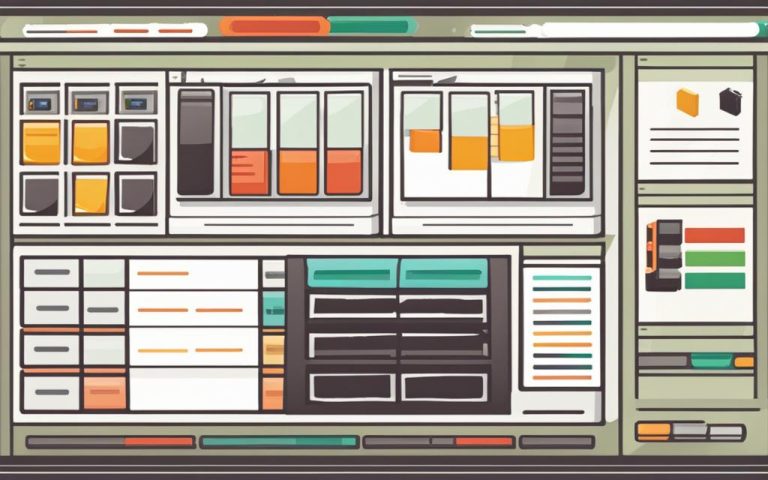Understanding WordPress Slugs Explained
A slug in WordPress refers to the part of a URL that identifies a specific page on a website. It is an essential element for optimizing your website for SEO and improving site navigation.
The slug provides a clear indication of the page’s content and helps search engines understand what the page is about. Optimizing the slug can positively impact your website’s SEO performance.
It is recommended to include relevant keywords in the slug to align with the page’s content and improve visibility in search results. Creating a user-friendly and descriptive URL slug can also enhance the user experience and make it more likely for users to click on your page.
By understanding WordPress slugs and their importance in SEO, you can optimize your website and attract more organic traffic. In the following sections, we will explore what exactly a slug is in WordPress and how you can optimize it for better search engine rankings.
What is a Slug in WordPress?
In WordPress, a slug refers to the editable part of the URL that appears at the end of a page’s permalink. It is the customizable component of the URL that can be optimized for better search engine optimization (SEO) and user experience. The slug typically consists of keywords separated by hyphens and accurately describes the content of the page.
The permalink structure in WordPress includes various components, such as the scheme, subdomain, domain, top-level domain, subdirectory, and slug. When creating a WordPress website, choosing an SEO-friendly permalink structure is crucial. It ensures that the slug aligns with the page’s content and target keywords, improving visibility in search engine results pages (SERPs).
By customizing the slug, website owners can create user-friendly URLs that are easy for visitors to understand and navigate. An optimized slug not only benefits SEO but also enhances the overall user experience, encouraging visitors to click on the page.
It’s important to note that the slug directly impacts the URL structure, which plays a significant role in SEO. A clear and user-friendly URL structure helps search engines and users better understand the website’s hierarchy and content organization.
For example, let’s say you have a WordPress blog post about digital marketing. The default permalink might look like this:
https://www.example.com/post123/
However, by customizing the slug, you can create a more descriptive and user-friendly URL:
https://www.example.com/digital-marketing-tips/
This user-friendly URL structure not only improves SEO but also helps visitors easily understand the topic of the blog post before even clicking on the link.
How to Optimize Your WordPress Slugs for SEO?
When it comes to optimizing your WordPress slugs for SEO, there are a few important factors to consider. First and foremost, make sure to include your focus keyphrase in the slug. This keyphrase should accurately represent the topic of your page and help both search engines and users understand its content.
In addition, it’s crucial to create SEO-friendly URLs that are easy to read and remember. To achieve this, keep your slugs short and descriptive, and remove any unnecessary function words. Using lowercase letters only can also contribute to a cleaner and more user-friendly URL structure.
Furthermore, always choose a permanent URL slug that will remain relevant over time. Changing URLs can have negative effects on your SEO efforts and disrupt the user experience. By sticking to consistent, permanent slugs, you can ensure that both search engines and users can easily find and access your WordPress pages.
FAQ
What is a slug in WordPress?
A slug in WordPress refers to the part of a URL that identifies a specific page on a website. It is an essential element for optimizing your website for SEO and improving site navigation.
Why is the slug important for SEO?
The slug provides a clear indication of the page’s content and helps search engines understand what the page is about. Optimizing the slug can positively impact your website’s SEO performance.
How do I create an SEO-friendly slug in WordPress?
To create an SEO-friendly slug, it is recommended to include relevant keywords that align with the page’s content. Choose a slug that accurately describes the page and improves visibility in search results. Keep the slug short, descriptive, and easy to read. Use lowercase letters and remove unnecessary function words.
Can I change the slug of a WordPress page?
Yes, you can customize the slug of a WordPress page. However, it is important to choose a permanent URL slug that will remain relevant over time. Changing URLs can have negative effects on SEO and user experience.
How can optimizing WordPress slugs improve the user experience?
Creating a user-friendly and descriptive URL slug can enhance the user experience. A clear and concise slug makes it easier for users to understand what the page is about and encourages them to click on your page.