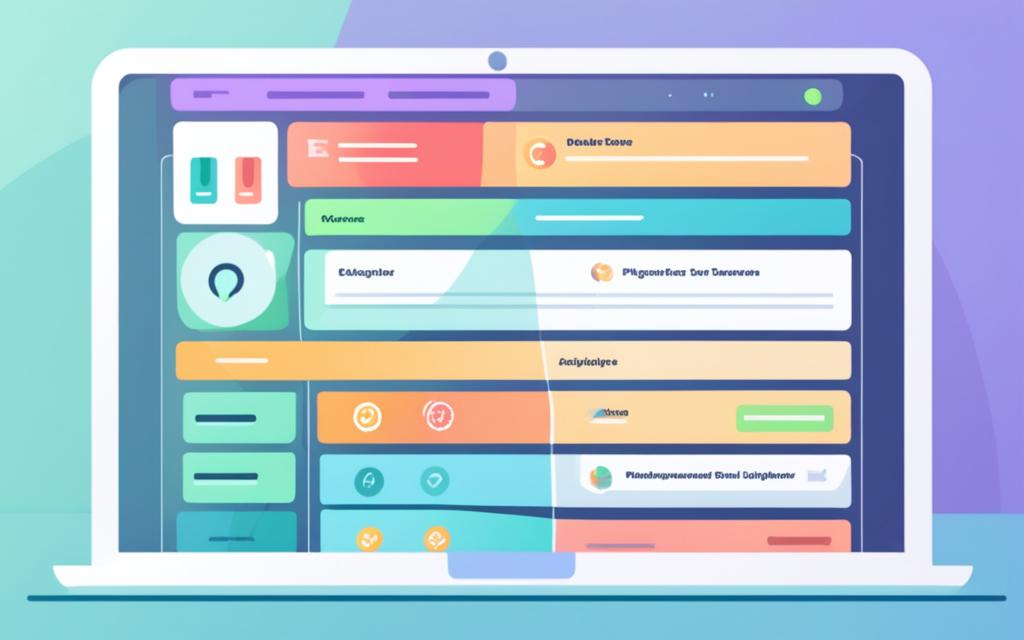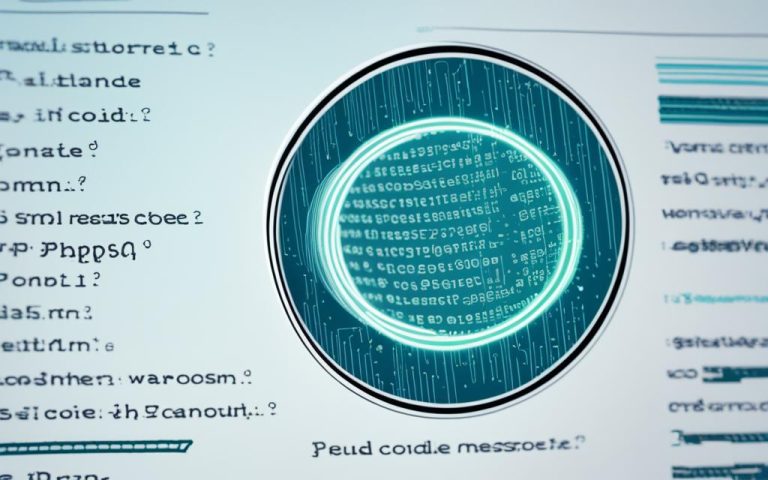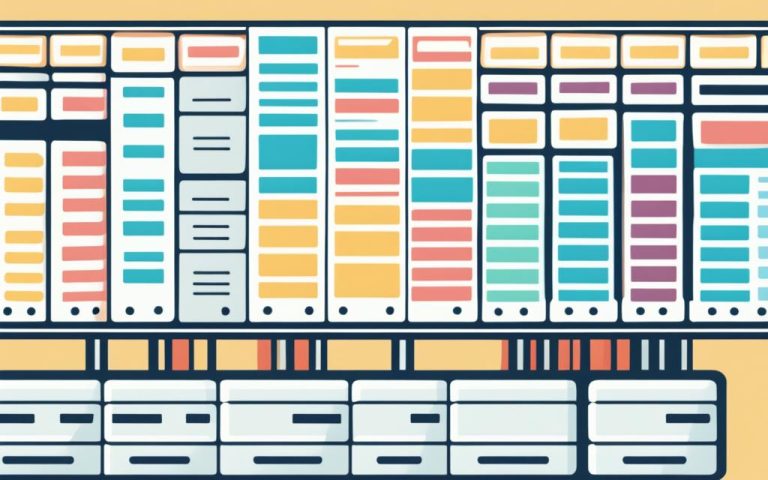Top Plugins to Enhance Your Website’s Functionality
When it comes to enhancing your website’s functionality, plugins play a crucial role. With over 50,000 plugins available in the WordPress plugin directory, choosing the right ones can be overwhelming. In this section, we will introduce you to some of the top plugins that can greatly enhance your website’s performance, security, and user experience.
From improving search engine optimization (SEO) to optimizing website speed, these plugins are designed to elevate your website and make it stand out online. Whether you are a beginner or an experienced website owner, these WordPress plugins will help you enhance your website’s functionality and take it to the next level.
To ensure a smooth and engaging user experience, it is essential to optimize your website’s functionality. By utilizing the right plugins, you can enhance your website’s features, add valuable functionalities, and improve overall performance. From contact forms and database optimization to website analytics and SEO, these plugins cover a wide range of essential functions.
To further enhance your understanding of these top plugins and how they can improve your website, let’s dive into each category in detail. By the end of this article, you will have a comprehensive understanding of the must-have plugins that can enhance your website’s functionality and make it truly exceptional.
Essential SEO Plugins for WordPress Websites
When it comes to optimizing your WordPress website for search engines, SEO is a crucial aspect. One of the most powerful plugins available for this purpose is Yoast SEO. This plugin provides comprehensive on-page analysis, suggestions for improving your content’s SEO, and features such as adding meta tags and creating XML sitemaps. With over 5 million active installations, Yoast SEO is considered a must-have plugin for enhancing your website’s visibility in search engine rankings.
The Benefits of Yoast SEO
- On-page SEO analysis: Yoast SEO helps you optimize individual pages and posts to improve their search engine ranking potential.
- SEO content suggestions: The plugin provides real-time suggestions for improving your content’s readability, keyword usage, and overall SEO.
- Meta tags optimization: With Yoast SEO, you can easily add meta titles, descriptions, and keywords to your web pages, making them more appealing to search engines and users.
- XML sitemaps creation: Yoast SEO generates XML sitemaps to help search engines discover and index your website’s content more effectively.
- Social media integration: The plugin offers social media preview functionality, allowing you to optimize your content for sharing on various social platforms.
Yoast SEO is the go-to plugin for WordPress users who want to enhance their website’s SEO performance and ensure their content is easily discoverable by search engines.
The Yoast SEO plugin is user-friendly and suitable for both beginners and experienced website owners. Its intuitive interface guides you through the optimization process step-by-step, making it easy to implement on-page SEO best practices. Furthermore, Yoast SEO regularly updates its features to stay aligned with the latest search engine algorithms and SEO trends.
In addition to Yoast SEO, there are several other noteworthy SEO plugins available for WordPress websites. These plugins offer various features, such as advanced analytics, schema markup, and local SEO optimization. However, Yoast SEO remains a top choice due to its extensive functionality and widespread usage.
| Plugin | Description | Active Installations |
|---|---|---|
| Yoast SEO | A comprehensive SEO plugin that provides on-page analysis, content optimization suggestions, and meta tag creation. | 5+ million |
| All in One SEO Pack | Another popular SEO plugin with features like XML sitemap generation, schema markup, and social media integration. | 2+ million |
| Rank Math | An all-in-one SEO solution offering features such as advanced analytics, local SEO optimization, and rich snippets. | 700,000+ |
| SEOPress | A powerful SEO plugin with features like XML sitemaps, content analysis, and Google Analytics integration. | 200,000+ |
While these plugins provide similar functionality to Yoast SEO, each has its unique features and strengths. It’s essential to evaluate your specific SEO needs and choose the plugin that best aligns with your website’s goals and requirements.
Performance Enhancement Plugins for WordPress Websites
To improve your website’s performance, security, and traffic, Jetpack is a versatile plugin to consider. It offers a wide range of features that can help enhance your website’s functionality and overall user experience.
- Site Stats: Jetpack provides detailed analytics and insights about your website’s performance, such as the number of visitors, page views, and popular content.
- Social Media Sharing: With Jetpack, you can easily integrate social sharing buttons on your website, allowing users to share your content across various social media platforms.
- Contact Forms: Jetpack includes a built-in contact form functionality, eliminating the need for additional plugins or coding. This feature enables visitors to get in touch with you directly.
- Automatic Backups: Jetpack offers seamless backup and restoration options, ensuring that your website’s data is securely stored and can be easily recovered if necessary.
Jetpack Premium
In addition to the free features, Jetpack also offers a premium version that unlocks advanced functionalities:
- Site Search: Jetpack Premium includes a powerful site search feature, enabling visitors to search for specific content on your website.
- Ad Revenue: Monetize your website by displaying high-quality advertisements from the WordAds network.
- Unlimited Video Hosting: Jetpack Premium allows you to host and embed videos on your website without worrying about storage limitations or bandwidth restrictions.
Aside from Jetpack, there are other performance enhancement plugins available for WordPress websites. One such plugin is WP Super Cache, which generates static HTML files to serve to your website visitors, reducing server load and improving website speed. Another popular option is W3 Total Cache, which offers advanced caching features to optimize website performance.
By utilizing these performance-enhancing plugins, you can ensure that your website loads quickly, provides a smooth user experience, and is well-optimized for search engines.
Essential Plugins for Website Optimization
When it comes to optimizing your website, there are a few plugins that are essential for improving functionality and user experience. These plugins help you create interactive contact forms, optimize your database, and gain valuable insights into your website’s performance. Let’s take a closer look at these essential plugins:
WPForms: Create Custom Contact Forms and More
If you want to engage with your site visitors and collect valuable information, WPForms is the perfect plugin for you. With its drag-and-drop form builder, you can easily create custom contact forms, surveys, polls, and even payment forms. WPForms integrates seamlessly with popular email marketing services, allowing you to send automated follow-up emails and newsletters. The plugin’s intuitive interface makes it easy to design forms that match your website’s branding and user experience.
WP Optimize: Optimize Your WordPress Database
To ensure optimal website performance, it’s essential to clean up your WordPress database regularly. WP Optimize is an excellent plugin that optimizes your database by removing unnecessary data, such as spam comments and revisions. By optimizing your database, you can improve website speed, reduce server load, and enhance overall performance. WP Optimize also offers additional features like automatic cleanups, scheduled optimizations, and database backups for added convenience and peace of mind.
MonsterInsights: Gain Deep Insights with Google Analytics
Understanding your website’s traffic and user behavior is crucial for effective optimization. MonsterInsights is a powerful Google Analytics plugin that provides detailed reports and insights right in your WordPress dashboard. With MonsterInsights, you can track key metrics such as pageviews, bounce rate, top-performing content, and more. These insights help you make data-driven decisions to improve your website’s performance, content strategy, and user experience. MonsterInsights also offers advanced features like e-commerce tracking, form conversion tracking, and customized reports.
By utilizing these essential plugins, you can optimize your website for improved functionality, seamless user experience, and better performance. Let’s explore their capabilities further by looking at the following table:
| Plugin | Main Features |
|---|---|
| WPForms | Create custom contact forms, surveys, polls, and payment forms. Integration with email marketing services. |
| WP Optimize | Optimize WordPress database by removing unnecessary data. Schedule optimizations and backups. |
| MonsterInsights | Google Analytics integration with detailed reports on website traffic, user behavior, and advanced tracking features. |
With WPForms, WP Optimize, and MonsterInsights, you have the tools you need to optimize your website, gather valuable information, and make data-driven decisions. Incorporating these plugins into your website’s optimization strategy will help you enhance user experience, increase conversions, and make your website stand out from the competition.
Conclusion
Optimizing your website’s functionality is crucial for enhancing user experience, improving site speed, and increasing conversions. By investing in the right plugins, you can unlock the full potential of your website and stand out online.
Throughout this article, we have explored various essential plugins that can help you achieve these goals. From SEO plugins like Yoast SEO to performance enhancement plugins such as Jetpack, there are numerous options available to improve your website’s functionality.
When selecting plugins, it is important to choose reputable ones that are regularly updated and offer reliable customer support. This ensures that you have access to the latest features and fixes any potential issues that may arise.
Incorporating plugins like WPForms, WP Optimize, and MonsterInsights can further optimize your website’s functionality. With the ability to create custom contact forms, optimize your database, and track website analytics, you can gain valuable insights and enhance your website’s overall performance.
Remember, the success of your website relies on providing a seamless user experience and optimizing its functionality. By taking advantage of these essential WordPress plugins, you can elevate your website and improve its overall performance, leading to increased user engagement and conversion rates.
FAQ
What is the importance of plugins in enhancing website functionality?
Plugins play a crucial role in improving your website’s performance, security, and user experience.
Which is the top SEO plugin for WordPress websites?
The Yoast SEO plugin is highly recommended for optimizing your WordPress website for search engines.
What features does the Yoast SEO plugin offer?
The Yoast SEO plugin provides on-page analysis, suggestions for improving SEO, and features like adding meta tags and creating XML sitemaps.
How can Jetpack improve website performance?
Jetpack offers features like site stats, social media sharing, contact forms, and automatic backups which help enhance website performance, security, and traffic.
What are some caching plugins that can improve website speed?
WP Super Cache and W3 Total Cache are two popular caching plugins that generate static HTML files and reduce server load, thereby improving website speed.
What can WPForms do for my WordPress website?
WPForms is a drag-and-drop form builder plugin that allows you to create custom contact forms, surveys, polls, and payment forms, helping you interact with your site visitors and collect information.
How can WP Optimize optimize my WordPress database?
WP Optimize cleans up unnecessary data in your WordPress database and improves website performance.
Which plugin provides detailed website traffic reports?
MonsterInsights is a Google Analytics plugin that provides detailed reports on website traffic and user behavior, helping you make informed optimization decisions.
How can I optimize my website’s functionality?
By investing in reputable plugins that are regularly updated and offer reliable customer support, you can enhance your website’s functionality, user experience, site speed, and conversions.