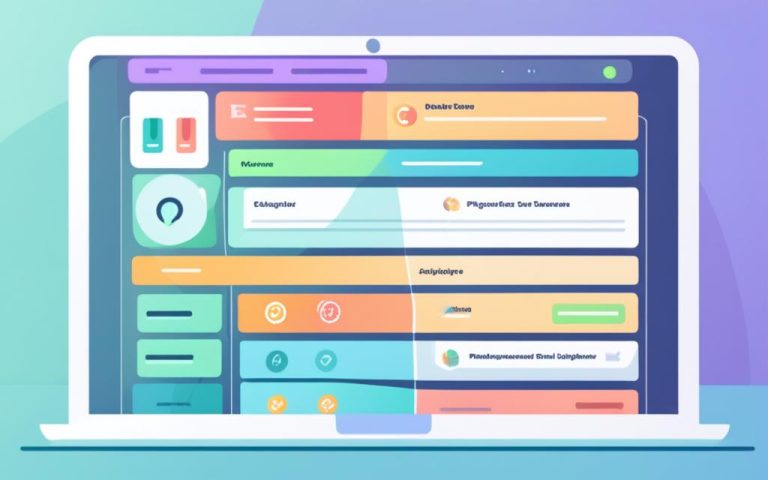Guide for Search Engine Site Submissions
Submitting your website to search engines is an essential step in enhancing your online visibility and ranking. While search engines can discover websites on their own through crawling, manually submitting your site can provide peace of mind and allow you to directly inform search engines about important updates and changes to your site.
Before submitting your website, you’ll need to access and edit your site backend and have a correctly set up sitemap. Additionally, you’ll need to set up Google Search Console and Bing Webmaster Tools, as these are the main search engine toolsets for submitting and managing your site.
To submit your website to Google, you need to add your sitemap to Google Search Console by locating your XML sitemap and pasting its URL in the sitemaps section. To submit your website to Bing, you can use Bing Webmaster Tools and add your sitemap URL in the sitemaps section.
It’s important to note that you don’t need to submit your website to Yahoo or DuckDuckGo separately, as their search results are powered by Bing. Avoid using submission services, as search engine submission is free and services may lead to spammy emails or low-quality SEO services.
Overall, manually submitting your website to search engines can give you access to tools and resources to improve your website and speed up indexing for content updates.
How to Check If Your Website Is Indexed
After submitting your website to search engines, it’s important to check if your website is indexed. Ensuring that your website is indexed allows it to appear in search engine results and increases its visibility to potential visitors. There are a few methods you can use to check the indexing status of your website.
- Using Google Search: One method is to search for “site:yourwebsite.com” in Google. Replace “yourwebsite.com” with your actual domain name. If your website appears in the search results, it means that it is indexed by Google.
- Google Search Console: Another way to check the indexing status is by using Google Search Console. This tool provides a coverage report where you can see the indexed URLs of your website. If you notice any issues with indexing, you can take steps to fix them and optimize your website for better indexing.
- Bing Site Explorer: Bing offers a similar feature called Site Explorer. By accessing this tool, you can filter by indexed URLs and check the status of your website’s indexing on Bing.
If you find that your website or webpage is not indexed, it’s essential to investigate the issue further. Google provides a helpful tool called the URL Inspection tool that allows you to check for common indexing issues. This tool will identify if your website is being excluded by a “noindex” tag or if it’s being blocked by your robots.txt file. Once you identify the underlying issue, you can take the necessary steps to resolve it and resubmit your website to search engines for indexing.
Example: Checking Website Indexing using Google Search
To illustrate the process of checking indexing using Google Search, consider the example of a website called “examplewebsite.com.”
- Open your preferred web browser and go to the Google search engine.
- Type “site:examplewebsite.com” in the search bar without the quotation marks.
- Press Enter or click the search button.
- Review the search results and check if your website appears. If it does, it means that your website is indexed by Google.
By following these steps, you can determine whether your website is indexed and address any indexing issues that may arise.
| Method | Description |
|---|---|
| Google Search | Search for “site:yourwebsite.com” in Google to see if your website appears in the search results. |
| Google Search Console | Use Google Search Console’s coverage report to view the indexed URLs of your website and fix any indexing issues. |
| Bing Site Explorer | Access Bing’s Site Explorer to check the indexing status of your website on Bing. |
Why Submitting Your Website Isn’t Enough
Submitting your website to search engines is an essential step for indexing, but it alone won’t guarantee high rankings or significant traffic from search engines. To achieve success in search engine rankings and drive organic traffic, you need to focus on optimizing other crucial SEO factors.
One of the key factors that influence your ranking is content optimization. By strategically incorporating relevant keywords into your website’s content, you can enhance its relevance to search queries, improving your chances of appearing higher in search results.
Additionally, providing a seamless user experience and optimizing your website’s speed are vital ranking factors. Websites that load quickly and offer a smooth browsing experience tend to rank higher due to their better user engagement and satisfaction.
Building high-quality backlinks from reputable websites is another critical factor. Backlinks act as a vote of confidence for your website, establishing its credibility and authority in the eyes of search engines. By earning these valuable links, you can enhance your chances of ranking higher in search results.
Lastly, creating informative and valuable content that meets the needs of your target audience is crucial. By delivering high-quality content that satisfies user intent and provides valuable information, you can attract more visitors and increase your chances of ranking prominently in search results.
Simply submitting your website to search engines is not enough. To achieve high rankings and drive significant traffic from search engines, you must focus on optimizing various SEO ranking factors. By strategically optimizing your content, enhancing user experience, building high-quality backlinks, and delivering valuable content, you can improve your chances of ranking higher in search engine results and ultimately attract more organic traffic to your website.
FAQ
Why is submitting my website to search engines important?
Submitting your website to search engines is important because it enhances your online visibility and ranking. While search engines can discover websites on their own through crawling, manually submitting your site can provide peace of mind and allow you to directly inform search engines about important updates and changes to your site.
How do I submit my website to search engines?
To submit your website to search engines, you’ll need to access and edit your site backend and have a correctly set up sitemap. Additionally, you’ll need to set up Google Search Console and Bing Webmaster Tools, as these are the main search engine toolsets for submitting and managing your site. You can add your sitemap to Google Search Console by locating your XML sitemap and pasting its URL in the sitemaps section. For Bing, you can use Bing Webmaster Tools and add your sitemap URL in the sitemaps section.
Do I need to submit my website to Yahoo and DuckDuckGo separately?
No, you don’t need to submit your website to Yahoo or DuckDuckGo separately. Their search results are powered by Bing, so by submitting your website to Bing, it will also be included in the search results of Yahoo and DuckDuckGo.
Should I use submission services to submit my website?
No, it is not recommended to use submission services. Search engine submission is free, and using submission services may lead to spammy emails or low-quality SEO services.
How can I check if my website is indexed by search engines?
To check if your website is indexed by Google, you can search for “site:yourwebsite.com” and see if your website appears in the search results. Another way is to use Google Search Console’s coverage report, where you can see indexed URLs and fix any indexing issues. For Bing, you can use their Site Explorer tool and filter by indexed URLs to check the status of your website’s indexing.
What should I do if my website or webpage is not indexed?
If your website or webpage is not indexed, you’ll need to investigate the issue. You can use Google’s URL Inspection tool to check for common indexing issues like being excluded by a “noindex” tag or being blocked by robots.txt. Once you identify the issue, you can take the necessary steps to fix it and resubmit your website to search engines for indexing.
Is submitting my website to search engines enough to improve rankings?
No, simply submitting your website to search engines is not enough to achieve high rankings and significant traffic. To improve rankings and increase traffic, you need to focus on other important SEO factors such as optimizing your content with relevant keywords, improving user experience and website speed, building high-quality backlinks, and creating informative and valuable content. A comprehensive SEO strategy that includes on-page and off-page optimization techniques is necessary to increase your chances of ranking higher in search engine results and driving more organic traffic.