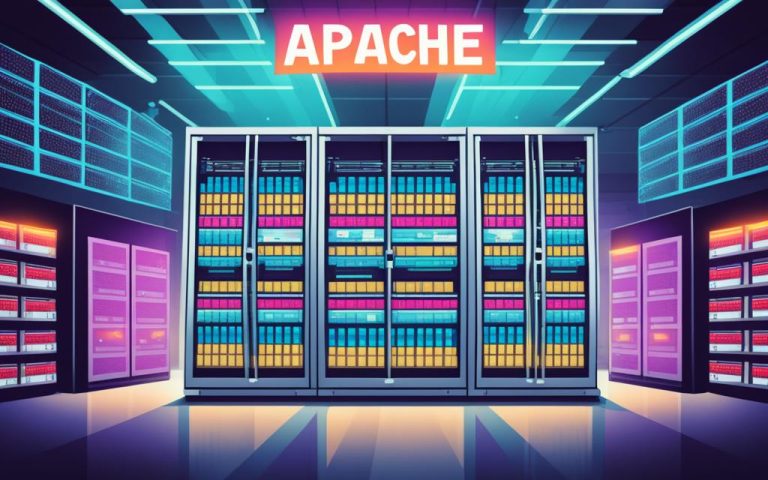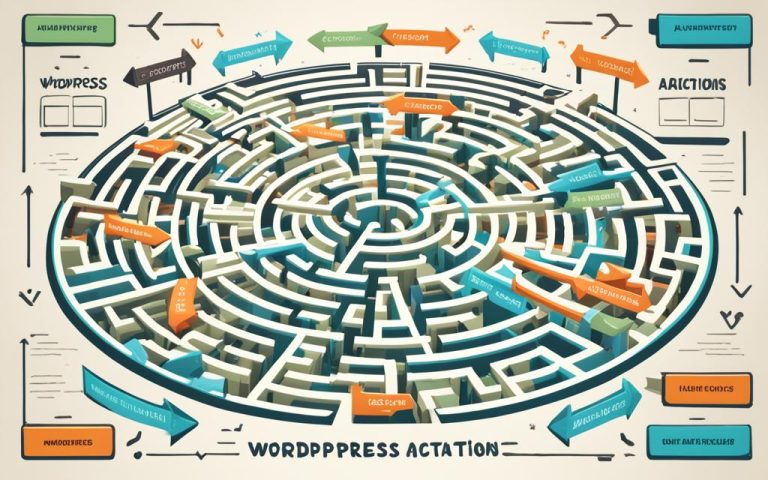WordPress Uses Explained: Blogging & Beyond
WordPress is a widely-used content management system (CMS) that serves various purposes, including blogging and creating websites. It is the world’s most popular CMS, powering about 38% of all websites. With its user-friendly interface and powerful features, WordPress is an excellent tool for individuals and businesses alike.
So, what is WordPress used for? One of its primary uses is blogging. Whether you are a personal blogger or a professional content creator, WordPress provides a seamless platform for publishing and managing your blog articles. Its intuitive editor allows you to easily format and style your content, making it visually appealing to your readers.
Beyond blogging, WordPress is also a versatile tool for website creation. It offers a wide range of pre-built themes and customizable design options, allowing you to create a unique website that suits your brand and style. Additionally, WordPress provides a vast collection of plugins that enhance the functionality of your website, making it easy to incorporate features like contact forms, social media integration, and e-commerce capabilities.
Whether you are a blogger or a website owner, WordPress serves as a reliable content management system. It simplifies the process of publishing, organizing, and updating your content, giving you more time to focus on creating engaging and valuable material for your audience.
Understanding Blogging and Blog Concepts
Blogging is a popular and influential form of online content creation. It involves the regular sharing of information in the form of blogs on the internet. A blog is an updated version of the old term “weblog,” used to describe websites that maintain an ongoing chronicle of information.
Blogs cover a wide range of subjects, catering to personal experiences, hobbies, professional topics, and more. They typically have a main content area where articles are listed chronologically, allowing readers to explore the latest posts easily.
One of the defining features of blogs is their interactive nature. Readers can actively engage with the content through comments. This fosters a sense of community and provides bloggers with feedback and insights from their audience.
Additionally, blogs often include a list of links to related sites, further enriching the reader’s experience and encouraging exploration of relevant content.
Bloggers are the individuals who own, run, or maintain blogs. They have various motivations behind their blogging endeavors, such as sharing their expertise, expressing their creativity, or building a personal brand. Bloggers regularly post articles, ensuring a steady flow of fresh content, and actively engage with their audience through comments and discussions.
This diagram illustrates the key components and interactions involved in the concept of blogging:
The Power of WordPress: Websites and Beyond
WordPress has gained immense popularity due to its user-friendly interface, extensive options for website design, and the availability of pre-built themes and plugins. Millions of websites, including notable brands like TechCrunch, The New Yorker, and The Walt Disney Company, trust WordPress for their online presence.
WordPress provides an easy-to-use platform for creating and managing web pages. It simplifies the website creation process with features like pages and posts, allowing users to quickly publish and update content.
One of the key advantages of WordPress is its vast theme library. Users can choose from a wide range of professionally designed themes to customize the appearance of their websites. Whether you’re looking for a sleek and modern design or a more traditional and elegant look, there is a theme for every taste and business niche.
“WordPress offers a user-friendly interface, making it accessible even to individuals with limited technical knowledge.”
However, if the available themes don’t meet your specific requirements, you can also create your own custom theme using WordPress’s flexible development framework.
Furthermore, WordPress boasts a vast collection of plugins that enhance the functionality of websites. These plugins offer additional features and capabilities, such as e-commerce integration, social media sharing, search engine optimization, and more. Whether you need to add a contact form, improve site speed, or implement advanced analytics tracking, there’s a plugin available to meet your needs.
Benefits of WordPress for Website Creation:
- Straightforward and user-friendly interface
- Extensive theme library offering customization options
- Ability to create custom themes for unique designs
- Wide range of plugins to enhance website functionality
- SEO-friendly structure for better search engine visibility
- Responsive design for optimal viewing on various devices
With its flexibility, ease of use, and extensive range of features, it’s no wonder that WordPress remains the platform of choice for website creation and management.
Conclusion
WordPress offers numerous benefits for website creation and management. Its user-friendly interface makes it accessible even to individuals with limited technical knowledge. With WordPress, users can easily publish and manage content, including blog posts and web pages.
The availability of themes and plugins provides infinite customization options and enhances the functionality of websites. Whether you’re creating a personal blog or a professional website, WordPress is a versatile tool that continues to grow in popularity.
By harnessing the power of WordPress, individuals and businesses can establish a strong online presence and showcase their content to a global audience. Its flexibility and easy-to-use features make it an ideal choice for website creators of all skill levels.
FAQ
What is WordPress used for?
WordPress is a versatile content management system (CMS) used for various purposes, including blogging and creating websites.
What is a blog?
A blog is an updated version of the old term “weblog,” used to describe websites that maintain an ongoing chronicle of information.
What is the main content area of a blog?
The main content area of a blog is where articles are listed chronologically.
What are bloggers?
Bloggers are the individuals who own, run, or maintain blogs, regularly posting articles and engaging with their audience.
Why has WordPress gained popularity?
WordPress has gained immense popularity due to its user-friendly interface, extensive website design options, and the availability of pre-built themes and plugins.
Which big names use WordPress?
WordPress is used by millions of websites, including TechCrunch, The New Yorker, and The Walt Disney Company.
What features does WordPress provide?
WordPress provides features like pages and posts, allowing users to easily publish and manage content on their websites.
How can I customize the design of my website on WordPress?
Users can customize the design of their websites by choosing from a wide range of themes or even creating their own on WordPress.
What are the benefits of using WordPress?
WordPress offers a user-friendly interface, easy content publishing and management, customization options through themes and plugins, and allows for the creation of diverse websites.