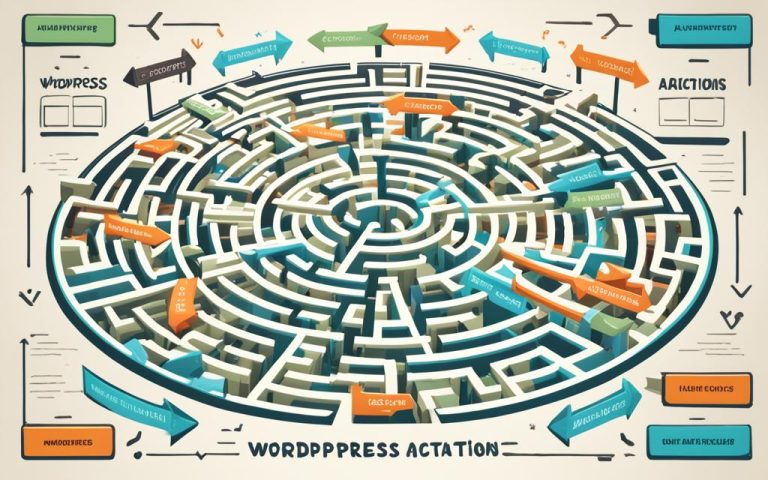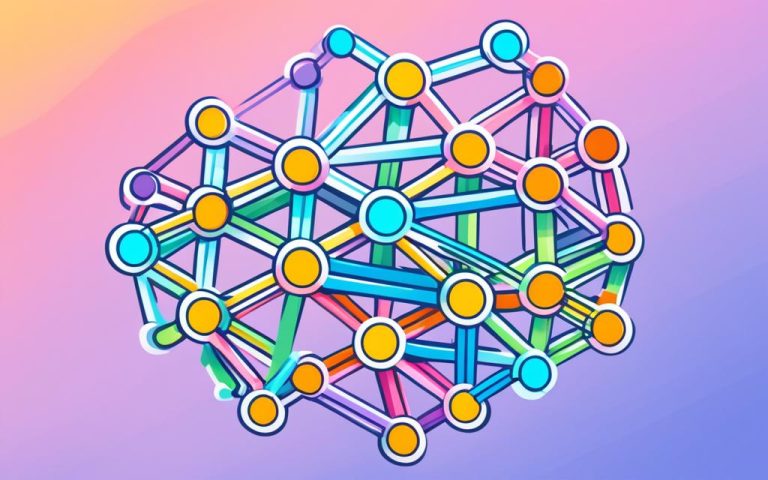2021 Guide: How to Publish a Website Effectively
In today’s competitive digital landscape, having a web presence is crucial for businesses to expand their reach and establish their brand. Building a website from scratch allows you to have full control over its design and functionality, tailoring it to your company’s goals. Before starting the website building process, it is important to assess your prerequisite skills in web development and coding. This includes knowledge of languages like JavaScript and HTML/CSS, troubleshooting and debugging, and search engine optimization (SEO).
Additionally, having front-end and back-end web development skills can help you manage both the user experience and the technical aspects of your site. Once you have honed these skills, it is important to establish a clear goal for your website. This includes determining its long-term purpose, whether it is to sell products, express your brand’s identity, or provide valuable information to your audience.
Choosing a hosting provider and a domain name are also essential steps in the website publishing process. Hosting providers offer different features and options based on your site’s needs, so it is important to choose one that aligns with your goals. Selecting a domain name that is memorable, relevant to your business, and optimized for SEO is crucial for online visibility. Once these steps are completed, you can choose a site template or layout that suits your brand and customize it accordingly.
Building relevant pages, establishing a payment system (if applicable), testing and fine-tuning your site, and promoting it through various online channels are further important actions to take before publishing your website in 2021.
How to Choose the Right Website Builder for Your Needs
The first step in building a website is choosing the right website builder for your needs. A website builder is a software platform that allows you to create, design, and publish a website without any coding knowledge.
There are several factors to consider when selecting a website builder:
- Customizability
- Back-office tools and business capabilities
- AI capabilities
- Third-party integrations
- Security
- Speed
- Reliability
- Hosting
- Support
Each website builder offers different features and benefits, so it is important to evaluate your specific requirements and compare different options.
“Choosing the right website builder is like selecting the foundation for your house. It needs to be solid, reliable, and able to support your future plans.”
Popular website builder options include:
- Wix
- Squarespace
- WordPress
- Weebly
- Shopify
These platforms provide customizable templates, drag-and-drop editors, and various functionality options to help you create a website that meets your goals.
Utilizing AI-powered website builders can further streamline the process, enabling you to create a fully functional website in minutes.
Customer Experience and Support
In addition to considering the technical aspects of a website builder, it is also important to take into account the overall user experience and customer support provided by the platform. A user-friendly interface, intuitive design tools, and responsive customer support can make a significant difference in your website building experience.
By carefully selecting the right website builder, you can ensure a smooth and efficient website publishing process.
Website Builder Comparison
| Website Builder | Customizability | Back-office Tools | AI Capabilities | Third-party Integrations | Security | Speed | Reliability | Hosting | Support |
|---|---|---|---|---|---|---|---|---|---|
| Wix | High | Comprehensive | No | Extensive | Secure | Fast | Reliable | Hosted | 24/7 |
| Squarespace | Medium | Basic | No | Limited | Secure | Fast | Reliable | Hosted | 24/7 |
| WordPress | High | Extensive | Plugin-based | Extensive | Secure | Dependent on hosting | Dependent on hosting | Dependent on hosting | Community-based |
| Weebly | Medium | Basic | No | Extensive | Secure | Fast | Reliable | Hosted | 24/7 |
| Shopify | Medium | Comprehensive | No | Extensive | Secure | Fast | Reliable | Hosted | 24/7 |
Conclusion
Publishing a website in 2021 requires careful planning and execution. By following the steps outlined in this guide, you can effectively build and publish a website that aligns with your business goals and engages your target audience.
Key takeaways for publishing a website include honing your web development and coding skills, establishing a clear goal, choosing a hosting provider and domain name, selecting a customizable site template, building relevant pages, integrating a payment system if applicable, testing and fine-tuning your site, and promoting it through various online channels.
Additionally, it is crucial to establish healthy site maintenance habits to ensure your website remains up-to-date, secure, and optimized for performance. Regularly updating your content, monitoring site analytics, and staying informed about industry trends and best practices are essential for sustained success.
Remember, website publishing is an ongoing process. Continuously optimize and refine your website to maximize its impact and achieve your desired online presence. By implementing these strategies and remaining committed to your website’s growth, you can position your business for success in the digital landscape.
FAQ
What skills do I need to build a website from scratch?
To build a website from scratch, you will need prerequisite skills in web development and coding, including knowledge of languages like JavaScript and HTML/CSS, troubleshooting and debugging, and search engine optimization (SEO).
What should I consider when choosing a website builder?
When choosing a website builder, you should consider factors such as customizability, back-office tools and business capabilities, AI capabilities, third-party integrations, security, speed, reliability, hosting, and support.
Which website builders are popular options?
Some popular website builders include Wix, Squarespace, WordPress, Weebly, and Shopify. These platforms provide customizable templates, drag-and-drop editors, and various functionality options to help you create a website that meets your goals.
What steps do I need to follow to publish a website in 2021?
The steps to publish a website in 2021 include honing your web development and coding skills, establishing a clear goal for your website, choosing a hosting provider and domain name, selecting a customizable site template, building relevant pages, integrating a payment system if applicable, testing and fine-tuning your site, and promoting it through various online channels.
How can I ensure my website remains up-to-date and optimized?
To ensure your website remains up-to-date and optimized, establish healthy site maintenance habits such as regularly updating your content, monitoring site analytics, and staying informed about industry trends and best practices.