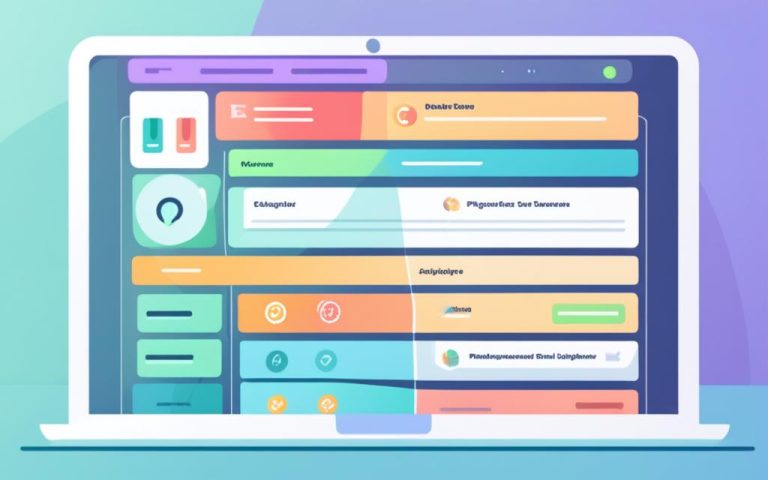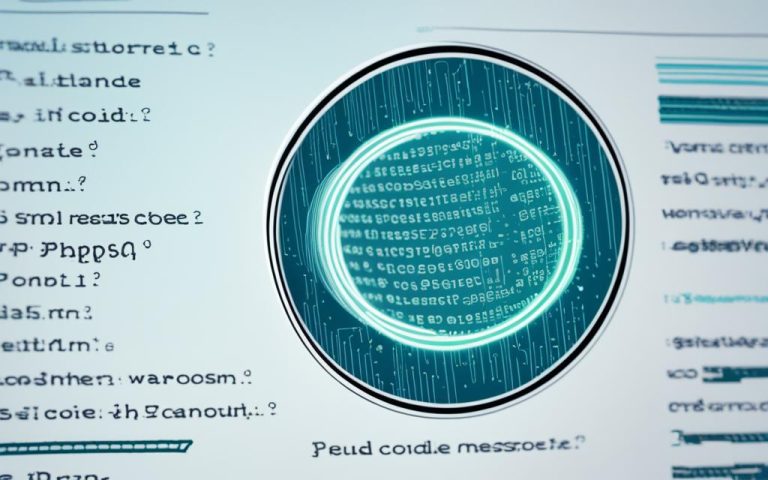Divi WordPress Theme Review: Unveil Its Pros & Cons
Welcome to our Divi WordPress theme review! In this article, we will explore the features, benefits, and drawbacks of Divi, one of the most popular multipurpose themes available for WordPress.
With over 800,000 users, Divi has gained a solid reputation for its versatility and user-friendly interface. Whether you’re a beginner or an experienced developer, Divi provides a seamless experience for building your WordPress website.
One of the standout features of Divi is its standalone page builder. With this intuitive tool, you can easily create stunning layouts and customize your website without any coding knowledge. The drag-and-drop functionality makes it a breeze to add elements, rearrange sections, and experiment with different designs.
Divi also offers a vast library of fully editable pre-made templates, covering various niche industries. These templates provide a fantastic starting point, saving you time and effort in the initial setup of your website. Whether you’re creating a portfolio site, e-commerce store, or blog, Divi has a template to suit your needs.
In terms of support and documentation, Elegant Themes, the creators of Divi, offer comprehensive resources to help you make the most of the theme. Their documentation covers everything from installation to advanced customization, making it easy to find answers to your questions. Additionally, their support team is available 24/7, ensuring that any issues or concerns you may have are addressed promptly.
It’s also worth mentioning that Divi comes with regular updates, providing new features and improvements to enhance the user experience. This commitment to ongoing development ensures that your website stays up-to-date with the latest trends and technologies.
While Divi offers an exceptional range of features and benefits, it’s important to note that some users may find the extensive options overwhelming. The sheer number of customization choices can be daunting for those new to website building. However, with time and practice, you can harness the full potential of Divi to create a unique and visually stunning website.
In conclusion, Divi is an excellent choice for individuals and businesses looking for a flexible and powerful WordPress theme. Its user-friendly interface, extensive collection of templates, and ongoing support from Elegant Themes make it a standout option in the market.
Stay tuned as we delve deeper into the evolution of Divi, exploring its updates and improvements over the years in our next section!
The Evolution of Divi: From 3.0 to 4.0
Divi, a popular multipurpose theme from Elegant Themes, has continuously evolved to meet the ever-changing demands of website design. From its initial release of Divi 3.0 in 2016 to the latest update of Divi 4.0 in October 2019, this theme has undergone significant enhancements and improvements.
Divi 3.0 brought a new visual interface that revolutionized the way users add content and customize designs. With real-time previews, users could now see their changes live as they make them, making the website creation process a more intuitive and interactive experience.
Fast forward to Divi 4.0, and the theme builder experience was taken to a whole new level. Users gained complete control over the entire website design, including headers, footers, and even individual templates. The addition of dynamic content and site-wide design control empowered users to create websites that are truly unique and tailored to their specific needs.
One of the standout features in Divi 4.0 is the Visual Builder. This powerful drag-and-drop interface allows users to effortlessly customize their website without any coding knowledge. With a wide range of options and modules at their disposal, users can create stunning websites that align with their brand and vision.
Divi 4.0 also introduced a new theme builder system, enabling users to design and implement custom templates across their entire website. With this feature, users can easily create header and footer designs, archive templates, blog post templates, and much more.
“Divi 4.0 has truly revolutionized the website creation process. With the theme builder, I have complete control over my designs and can easily customize every aspect of my website. It’s a game changer!” – Sarah, Web Designer
The continuous evolution of Divi showcases Elegant Themes’ commitment to providing users with a cutting-edge website building experience. With each update, Divi becomes even more user-friendly, feature-rich, and versatile, making it a top choice for beginners and experienced developers alike.
| Divi Version | Release Date | Key Features |
|---|---|---|
| 3.0 | 2016 | New visual interface, real-time previews |
| 4.0 | October 2019 | Theme builder, dynamic content, site-wide design control |
Exploring Divi’s Customization Features
Divi offers extensive customization features through its theme customizer settings and Divi theme options. These features empower users to personalize their websites according to their unique preferences and branding requirements.
The theme customizer allows users to customize every element of their website, including general settings, header & navigation, footer, buttons, and more. This level of customization ensures that every aspect of the website reflects the user’s desired style and functionality.
Furthermore, Divi provides mobile-friendly features for responsive design, ensuring that the website looks great and functions optimally across all devices.
The Divi theme options panel offers additional control over the website, providing users with a flexible and intuitive interface to fine-tune their website’s layout and functionalities. Some of the key options include:
- Dynamic module framework
- Dynamic CSS
- Critical CSS
- Google fonts loading
- And more…
These options give users the ability to customize their website even further, ensuring that every element aligns with their specific vision and goals.
A particularly noteworthy feature is the full-width editor, which allows users to easily customize elements like modules, columns, rows, and sections. This feature offers a plethora of creative possibilities, enabling users to design their website in a visually stunning and unique way.
With these customization features, Divi empowers users to create a website that is not only visually appealing but also fully aligned with their branding and functionality requirements.
Now that we’ve explored the customization features of Divi, let’s move on to the final section of our review, where we will conclude our assessment of this powerful WordPress theme.
Conclusion
After carefully assessing the features and customization options of the Divi WordPress theme, it is evident that this theme is a powerful and versatile choice for website builders. Whether you are a non-tech-savvy user or an experienced developer, Divi offers an intuitive visual editor and a vast library of pre-made templates that make website creation a breeze.
While the sheer number of options in Divi may seem overwhelming to some users, Elegant Themes has provided comprehensive documentation and 24/7 support to ensure that users can navigate through any challenges they may face. This level of support sets Divi apart from other themes in the market and makes it an excellent choice for those in need of assistance.
Furthermore, Divi’s commitment to regular updates and its focus on performance and security are commendable. Website builders can rest assured that they are working with a theme that prioritizes the latest features, bug fixes, and security measures. This commitment to improvement ensures that Divi remains a top choice for website builders seeking a reliable and up-to-date WordPress theme.
In conclusion, the Divi WordPress theme is a frontrunner in the market, offering an extensive range of features, customization options, and support. Whether you are a beginner or an advanced user, Divi empowers you to create stunning websites while providing the necessary resources to overcome any challenges that may arise. Choose Divi, and you won’t be disappointed.
FAQ
Is Divi a free WordPress theme?
No, Divi is not a free theme. It is a premium theme that comes with a price tag.
How much does Divi WordPress theme cost?
Divi is available as a subscription plan from Elegant Themes. The annual plan costs per year, while the lifetime plan costs a one-time fee of 9.
Can I use Divi on multiple websites?
Yes, with the purchase of Divi, you can use it on unlimited websites.
What support options are available for Divi?
Divi offers 24/7 support to its users. You can access support through the Elegant Themes support forum and documentation resources.
Can I customize the design of my Divi website?
Absolutely! Divi provides extensive customization options through its theme customizer settings and theme options panel. You can customize elements like headers, navigation, buttons, and more.
Is Divi a good choice for beginners?
Yes, Divi is beginner-friendly. Its visual editor and pre-made templates make it easy for non-tech-savvy users to create stunning websites without any coding knowledge.
Can I try Divi before purchasing?
Yes, Divi offers a risk-free 30-day money-back guarantee. If you are not satisfied with the product, you can request a refund within 30 days of purchase.
Are there any limits to the number of pages or features I can create with Divi?
No, there are no limits. You can create unlimited pages and utilize all the features and options provided by Divi.